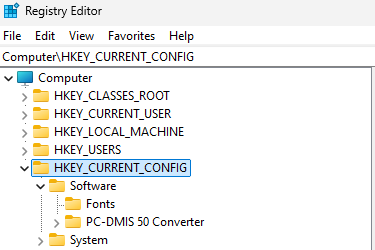One of my machines just did a sizeable Windows 11 Update and we experienced the issue of PDF's not printing/saving correctly.
Not a big deal, we've had this before, so I tried to follow the instructions to change the registry here (like we've done in the past):
(1) Weird issue trying to export report to PDF - PC-DMIS for CMMs - PC-DMIS - Nexus Community
However, I was in a hurry and didn't wait for the CMM to stop running and something glitched while I had the Registry open. Now when I go to access the Registry I get the error message shown below and I can't see the usual check boxes to make the correct permission adjustments. I'm logged in as an administrator and I should have all access to the registry.

Thank you in advance.