Your Products have been synced, click here to refresh
Your Products have been synced, click here to refresh
I am doing a best fit using auto vector points, find nominals.
A3 =ALIGNMENT/START,RECALL:A2,LIST=YES
ALIGNMENT/BF3D,LEASTSQR,CREATE WEIGHTS=NO,ROTANDTRANS,USE SCALING=NO,-0.004,-0.16,-0.565,-0.056,-0.283,-0.006
ITERATEANDREPIERCECAD=YES, TOLERANCE=20,MAX ITERATIONS=400
,CENTER OF ROTATION10.5,-30.561,17.751,10.48,-30.561,17.751
SHOWALLINPUTS=NO,SHOWALLPARAMS=NO
ALIGNMENT/END
I set the tolerance to 2.0mm but it goes back to 20 and it will not let me edit it in the program. What am I missing here?
Infinite 2.0 4.3mr1
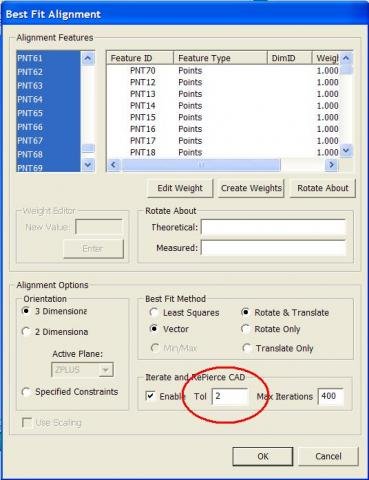
I am doing a best fit using auto vector points, find nominals.
A3 =ALIGNMENT/START,RECALL:A2,LIST=YES
ALIGNMENT/BF3D,LEASTSQR,CREATE WEIGHTS=NO,ROTANDTRANS,USE SCALING=NO,-0.004,-0.16,-0.565,-0.056,-0.283,-0.006
ITERATEANDREPIERCECAD=YES, TOLERANCE=20,MAX ITERATIONS=400
,CENTER OF ROTATION10.5,-30.561,17.751,10.48,-30.561,17.751
SHOWALLINPUTS=NO,SHOWALLPARAMS=NO
ALIGNMENT/END
I set the tolerance to 2.0mm but it goes back to 20 and it will not let me edit it in the program. What am I missing here?
Infinite 2.0 4.3mr1
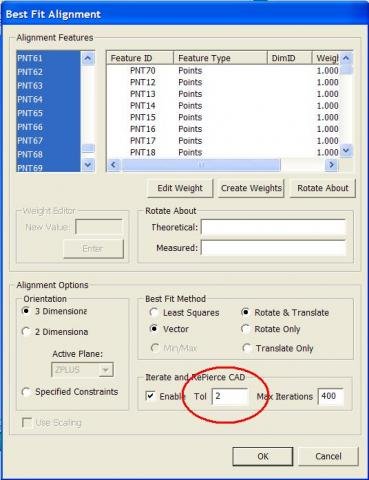
| © 2024 Hexagon AB and/or its subsidiaries. | Privacy Policy | Cloud Services Agreement |