Your Products have been synced, click here to refresh
Your Products have been synced, click here to refresh
T_CYL=FEAT/CONTACT/CYLINDER,CARTESIAN,OUT,LEAST_SQR
THEO/<1.151,-4.288,-10.45>,<-0.6327551,-0.774329,-0.0059655>,0.25,0.44
ACTL/<1.485,-5.695,-10.455>,<-0.6362902,-0.7714109,0.0077499>,0.252,0.44
TARG/<1.151,-4.288,-10.45>,<-0.6327551,-0.774329,-0.0059655>
START ANG=90,END ANG=-90
DIRECTION=CW
ANGLE VEC=<0,0,1>
SHOW FEATURE PARAMETERS=YES
VOID DETECTION=NO
REMEASURE=NO,USE THEO=YES
SURFACE=THEO_THICKNESS,0
MEASURE MODE=NOMINALS
RMEAS=NONE,NONE,NONE
AUTO WRIST=NO
CIRCULAR MOVES=YES
CLEARPLANE=NO
GRAPHICAL ANALYSIS=NO
FEATURE LOCATOR=NO,NO,""
SHOW CONTACT PARAMETERS=YES
NUMHITS=3,NUMLEVELS=3,DEPTH=1.42,END OFFSET=-0.58,PITCH=0
SAMPLE HITS=0,INIT SAMPLE HITS=3,SPACER=0
AVOIDANCE MOVE=NO,DISTANCE=1
FIND HOLE=DISABLED,ONERROR=NO,READ POS=NO
SHOW HITS=NO
T_NM_PL=GENERIC/PLANE,DEPENDENT,CARTESIAN,$
NOM/XYZ,<T_CYL.X.THEO,T_CYL.Y.THEO,T_CYL.Z.THEO>,$
MEAS/XYZ,<T_CYL.X.MEAS,T_CYL.Y.MEAS,T_CYL.Z.MEAS>,$
NOM/IJK,<T_CYL.I.THEO,T_CYL.J.THEO,T_CYL.K.THEO>,$
MEAS/IJK,<T_CYL.I.MEAS,T_CYL.J.MEAS,T_CYL.K.MEAS>
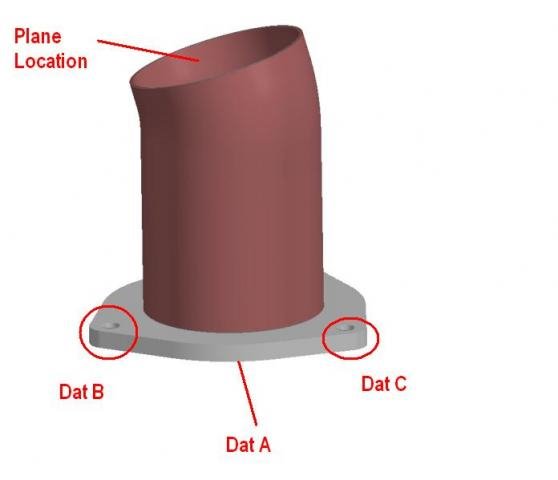
Here is my CAD file. The top of the pipe is on a compound angle to the Datum scheme. What I would like to do is set a nominal plane on top. If I go in and make an alignment and set an auto feature Circle on top I have my location and IJK. I would like to construct a plane using that feature but have it stay a nominal feature. Can it be done this way?
This is the circle.
CIR1 =FEAT/CONTACT/CIRCLE,CARTESIAN,OUT,LEAST_SQR
THEO/<51.513,10.96,113.55>,<-0.2737905,-0.5201251,0.8090171>,101.6,0,0,360
ACTL/<51.513,10.96,113.55>,<-0.2737905,-0.5201251,0.8090171>,101.6,0,0,360
TARG/<51.513,10.96,113.55>,<-0.2737905,-0.5201251,0.8090171>
ANGLE VEC=<0.3859196,-0.8298844,-0.4029366>
DIRECTION=CCW
SHOW FEATURE PARAMETERS=NO
SHOW CONTACT PARAMETERS=YES
NUMHITS=6,DEPTH=0,PITCH=0
SAMPLE HITS=0,SPACER=0
FIND HOLE=DISABLED,ONERROR=NO,READ POS=NO
SHOW HITS=YES
HIT/BASIC,<71.118,-31.198,93.081>,<0.3859196,-0.8298844,-0.4029366>,<71.118,-31.198,93.081>
HIT/BASIC,<100.073,-1.237,122.142>,<0.9559006,-0.2400957,0.1691394>,<100.073,-1.237,122.142>
HIT/BASIC,<80.468,40.921,142.612>,<0.569981,0.5897887,0.572076>,<80.468,40.921,142.612>
HIT/BASIC,<31.908,53.118,134.019>,<-0.3859196,0.8298844,0.4029366>,<31.908,53.118,134.019>
HIT/BASIC,<2.953,23.157,104.958>,<-0.9559006,0.2400957,-0.1691394>,<2.953,23.157,104.958>
HIT/BASIC,<22.558,-19.001,84.489>,<-0.569981,-0.5897887,-0.572076>,<22.558,-19.001,84.489>
How can I modify the code to make this a nominal plane?
Or is there a better way?
NOM_PLN=GENERIC/PLANE,DEPENDENT,CARTESIAN,$
NOM/XYZ,<CIR1.X.THEO,CIR1.Y.THEO,CIR1.Z.THEO>,$
MEAS/XYZ,<CIR1.X.THEO,CIR1.Y.THEO,CIR1.Z.THEO>,$
NOM/IJK,<CIR1.I.THEO,CIR1.J.THEO,CIR1.K.THEO>,$
MEAS/IJK,<CIR1.I.THEO,CIR1.J.THEO,CIR1.K.THEO>
I have a bent tube and I want to construct a nominal plane at one end of the pipe so I can intersect a cylinder to it, I have the XYZIJK info but I am unsure of the best way to do this, should it be before or after my alignment, what type of plane do I use? I have cad.
4.3mr1
| © 2024 Hexagon AB and/or its subsidiaries. | Privacy Policy | Cloud Services Agreement |