Your Products have been synced, click here to refresh
Your Products have been synced, click here to refresh
.i am about to get an upgrade from 3.7 to 2011...... will i have to redo all programs with picture since they are external objects or will they still work?
The image becomes a part, you can link it and place it where you want. This works well to keep the file updated (changes are seen during execution) and the file can be used by multiple machines. If you don't link you'll have to redo it each time something needs changing (to the image).
Thanks from the stone age John!
TK
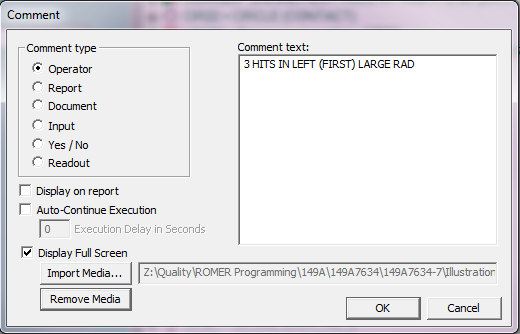
| © 2024 Hexagon AB and/or its subsidiaries. | Privacy Policy | Cloud Services Agreement |