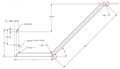Is there an easier way to do this using code of some sort to offset the line by 1/2 of the diameter of the cylinder instead of using an exact number? That way if the cylinder grows the code will account for that in the program.
PS I am horrible at editing code, so if that is the best way please walk me through it step by step.
Greatly appreciated!
Attached Files