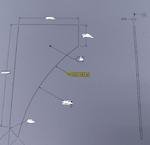 Hello,
Hello,
I am new to PC-Dmis, I have a question on how to measure this profile on my attached print. I am able to align to my model no problem, but I'm not quite sure how to go about reporting this. I know how to report a regular profile to an alignment with legacy and with xact. I Interpret this profile call out as just form, basically just checking perpendicularity around the entire perimeter. Is it possible to measure this ? I am running a romer arm. I have searched this in the Forum but I didn't really get an explanation I could go with.
Thanks in advance
Attached Files

