I've been given this shiny turd. The hex length is greater than the width. I've constructed a width feature across the two hex shapes to use as my Datum B "feature of size", but I'm a little stumped on how to report the TP of the polygon when it doesn't show the size properly. Have I missed some feature where I can tell PC-DMIS that the hexagon shape is longer than it is wide? You can see the points I've taken that show the true shape of the hex shape. I thought there might be a "constructed polygon" option, but I haven't found it yet.
I've searched the forum but didn't find anything like this. Most of the discussion of polygons is of regular shaped ones.
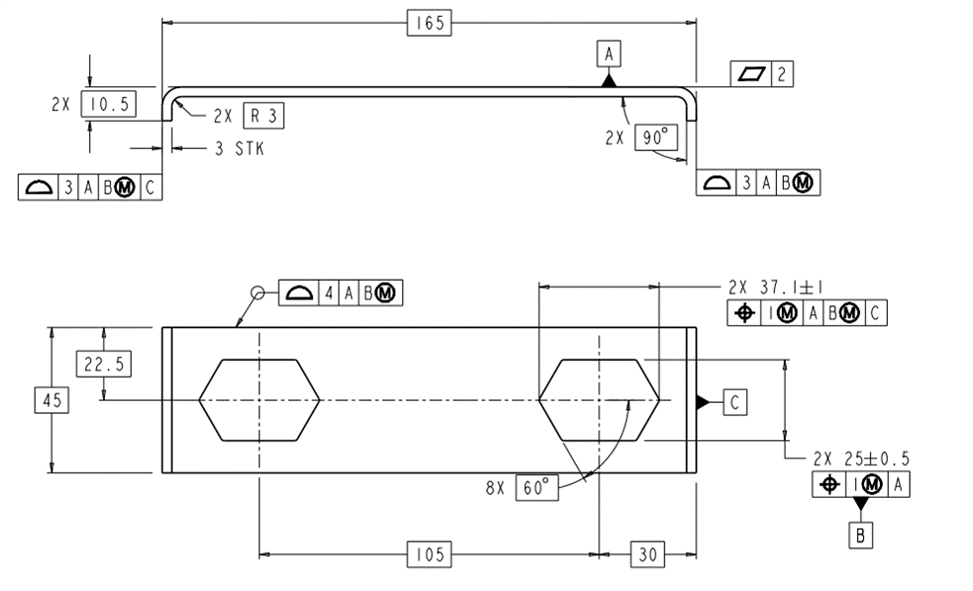
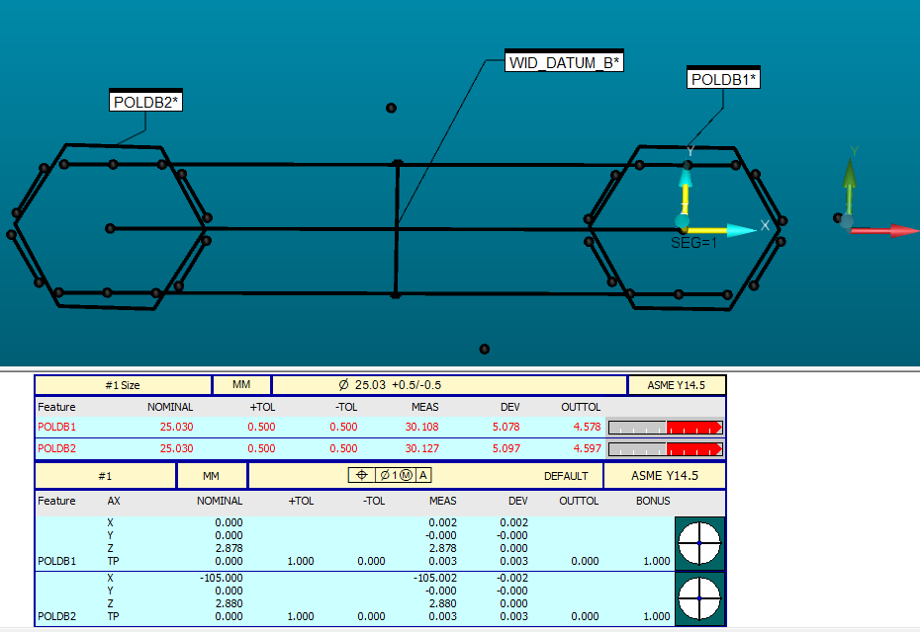
Attached Files

