Your Products have been synced, click here to refresh
Your Products have been synced, click here to refresh
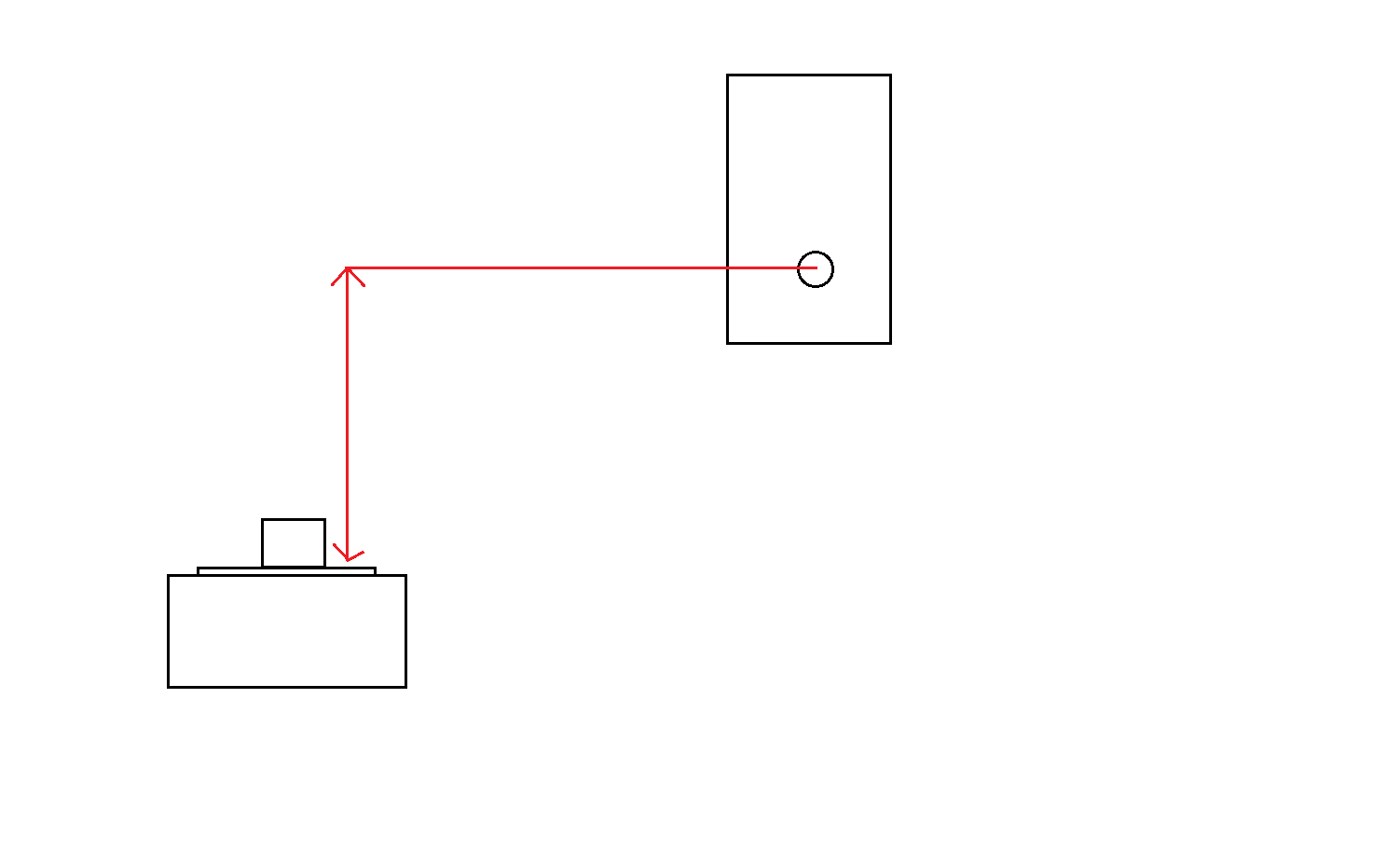 B
B
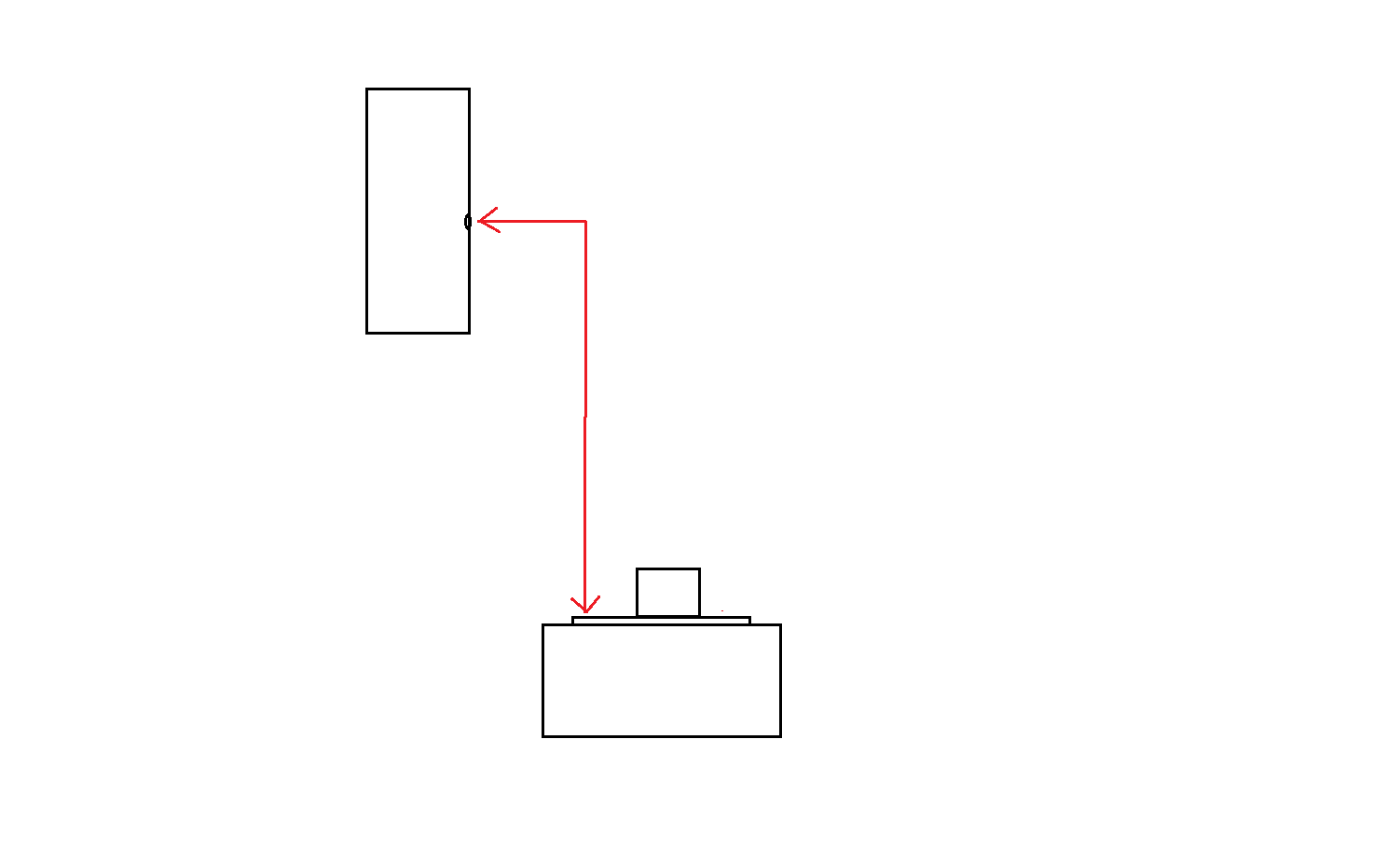
If you distance from a plane in Z to a hole in Y, the value is taken from the centroid of the plane to the centroid of the hole (unless you tell PC-DMIS otherwise). Your planes centroid will end up at different places each time you measure that plane. It is also giving you the shortest distance between your two features. A distance in Z (height) from the plane to the hole in Y is easy and sounds more "correct"?
I suggest you post a crude snippet/drawing of the part and what you want to accomplish and we can take it from there.
Yeah, it seems you want the distance in Z (not in Y).
- Select workplane X or Y
- Evaluate distance
- Select "Perpendicular to" in the distance dialog
- Select the hole first then the plane (the distance will be evaluated perpendicular to the plane)
- Enter your nominals and tolerances in the dialog
- Hit Create
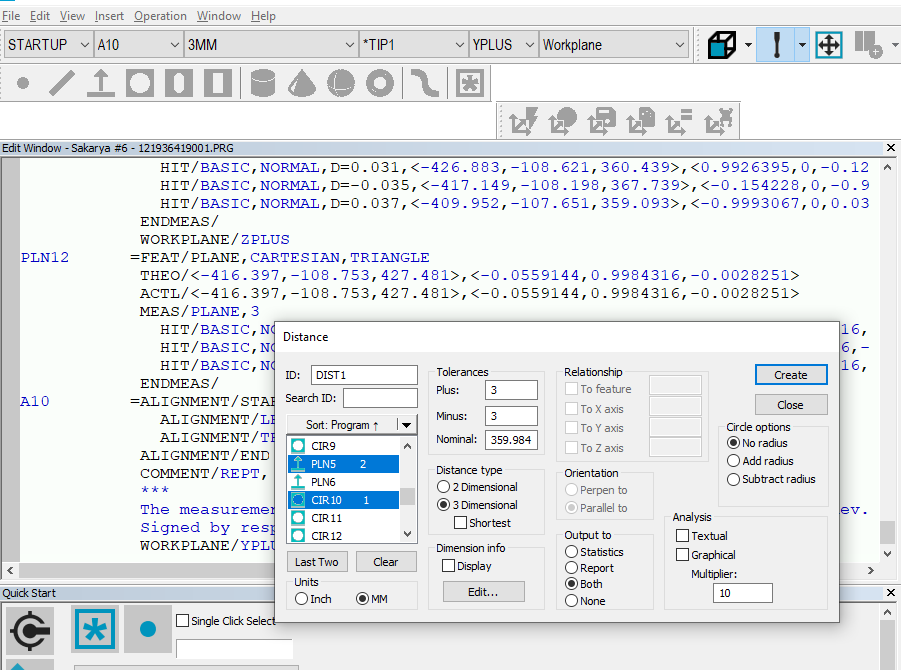
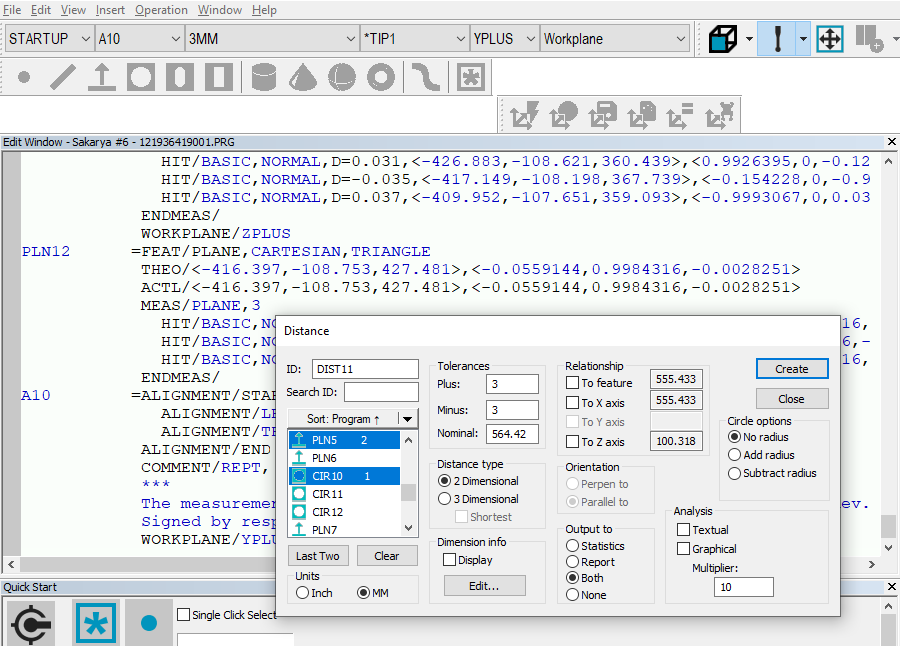
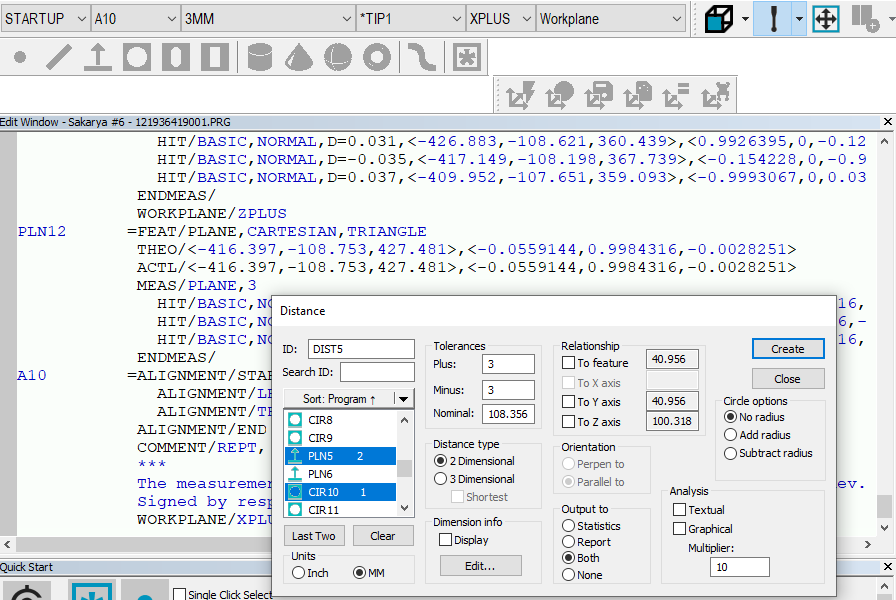
Sorry, you need to select "feature" before the "Orientation" gets enabled.
- Select workplane X or Y
- Evaluate distance
- Select the hole first then the plane (the distance will be evaluated perpendicular to the plane)
- Enter your nominals and tolerances in the dialog
- Select 2-dimensional
- Select to feature
- Select Perpen to
- Hit Create
| © 2024 Hexagon AB and/or its subsidiaries. | Privacy Policy | Cloud Services Agreement |