Your Products have been synced, click here to refresh
Your Products have been synced, click here to refresh
ASSIGN/V1=MAXINDICES(LINE2.HIT[1..LINE2.NUMHITS].X)
ASSIGN/V2=LINE2.HIT[V1[1]].XYZ
ASSIGN/V3=LINE2.HIT[V1[2]].XYZ
F1 =GENERIC/POINT,DEPENDENT,CARTESIAN,$
NOM/XYZ,<V2.X,V2.Y,V2.Z>,$
MEAS/XYZ,<V2.X,V2.Y,V2.Z>,$
NOM/IJK,<1,0,0>,$
MEAS/IJK,<1,0,0>
F2 =GENERIC/POINT,DEPENDENT,CARTESIAN,$
NOM/XYZ,<V3.X,V3.Y,V3.Z>,$
MEAS/XYZ,<V3.X,V3.Y,V3.Z>,$
NOM/IJK,<1,0,0>,$
MEAS/IJK,<1,0,0>
LINE4 =FEAT/LINE,CARTESIAN,UNBOUNDED,NO
THEO/<0.03,5.734,-0.596>,<0,1,0>
ACTL/<0.03,5.734,-0.596>,<-0.0093185,0.9999566,0>
CONSTR/LINE,BF,2D,F1,F2,,
OUTLIER_REMOVAL/OFF,3
FILTER/OFF,WAVELENGTH=0
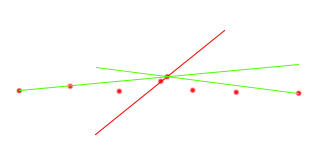
| © 2025 Hexagon AB and/or its subsidiaries. | Privacy Policy | Cloud Services Agreement |