Newbie to the forum and relatively new to PC Dmis as well, I've been trained for use and programming on the Pioneer CMM but we also have an Optiv classic in our inspection that has been a paper weight until me and my Quality manager decided to have a play around with it.
We've had some limited success until recently when our IT management company wanted to update our windows 7 machines to windows 10, which is understandable since its at end of life.
However, since that update PC dmis fails to get the machine to initialize throwing up this error:
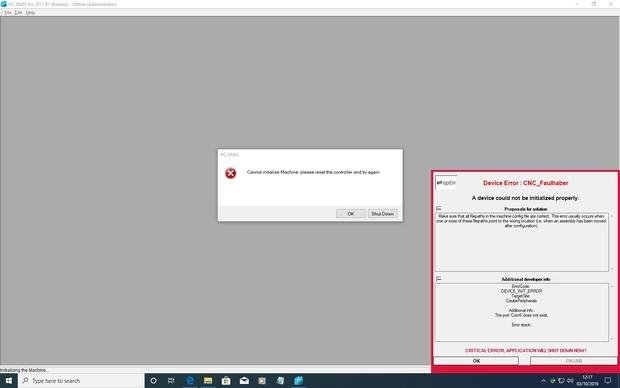

I'm relatively new it at this and even my manager who has been doing PC DMIS for years is stumped. I thought I'd ask for some help / advice on here before we ring up Hexagon for support as it seems like a relatively easy fix in my eyes if I knew where this machine.config file is and what I need to point it at in terms of file paths.
Clicking ok pops up another window saying HSI.DLL failed to load, that is in the program file directory so its not missing.
Checking device manager I can confirm we have Com ports 1 - 5 but no com6.
I got the machine to work, move and has a green light by using a the joytest application so the machine and controller do function but there is some error between the machine and computer in regards to these config files which has me stumped.
We are running on windows 10 pro 1903 build and PC Dmis Pro 2017 R1 (see above). No idea why its still on 2017 myself since the Hexagon engineer that came to do our calibration did the pioneer machine but not this one so its technically our of cal as well.
Any help on this would be appreciated.
Jack
