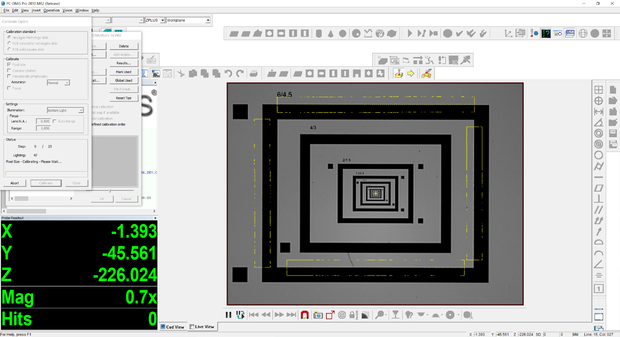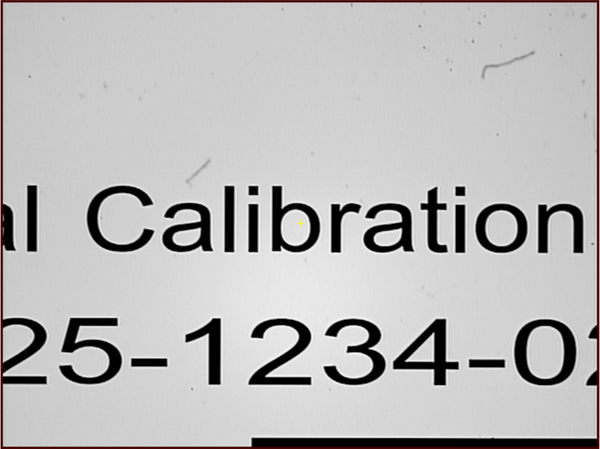Machine: Tesa Visio 300 DCC
PCDMIS Version 2010 R2 Pro
Other Symptoms: PCDMIS says it cannot zoom, that I need to recalibrate
Calibration Slide: Just bought the quite expensive calibration slide direct from hexagon PN 25-1234-02
FrameGrabber: IDS Falcon
Windows 10 x64
So here's what I tried. I went into the probe setup, clicked measure. I tried calibrate optical center, but when I click the ++ button PCDMIS happily gives me the message "Attempted to move outside calibrated range- Ple re-calibrate optics." … Well, I thought that's what I was trying to do!
Fine, I manually moved the zoom....maybe not the best thing for accuracy....and did the center calibration. It was fairly close.
I then go to calibrate optics. The only option for calibration standard not disabled is "Hexagon Metrology slide", which, as far as I know, is what I bought.
Under the calibrate group I selected "Pixel Size" only (KISS to begin with)
Under settings Illumination is "Bottom Light"
Focus Lens N.A. is 0.00 and Range is 1.856 (Not really sure what those are for, so I didn't touch them)
I hit calibrate
The light level changes a bit, and it goes through the 3 popups about being aligned, cleaned, etc. I read the model number for the slide off the video of the machine, so I'm fairly confident its face up
I let it do its focus. I've tried this step all around the slide. Nothing seems to make a difference there...
It then asks to center the rectangular targets. I assume this is the rectangles in rectangles...so I do....
It then adjusts light again, and draws some autoline boxes around the outermost rectangle. Then it complains with the message in the topic. I'll include a screenshot from the calibration to make sure I'm not doing something incredibly stupid. Also including the part number in the view in case I'm not supposed to be able to read it normally
I suspect I have more than one problem....