I've always wondered if Pc-Dmis could solve expressions, in the Edit window on the fly like Solidworks, Mastercam, or most CAD/CAM software. Well, in PcDmis it's not as straight forward as other software BUT it's possible
ex...1+2 evaluates to 3. In Pcdmis, you would have to hover your mouse over the expression 1+2 to see what it evaluates to.
Solution: Use the ` (tilde) symbol before an expression (tilde symbol is located below the ESC key on a US qwerty keyboard)
CIR1 =FEAT/CONTACT/CIRCLE/DEFAULT,CARTESIAN,IN,LEAST_SQR
THEO/<[COLOR=#FF0000]`1+2[/COLOR],0,0>,<0,0,1>,0.25
ACTL/<0,0,0>,<0,0,1>,0.25
TARG/<0,0,0>,<0,0,1>
START ANG=0,END ANG=360
ANGLE VEC=<0,0,-1>
DIRECTION=CCW
SHOW FEATURE PARAMETERS=NO
SHOW CONTACT PARAMETERS=YES
NUMHITS=4,DEPTH=0.075,PITCH=0
SAMPLE METHOD=SAMPLE_HITS
SAMPLE HITS=0,SPACER=0.06
AVOIDANCE MOVE=NO,DISTANCE=0.2
FIND HOLE=DISABLED,ONERROR=NO,READ POS=NO
SHOW HITS=NO
Quickly evaluates to
CIR1 =FEAT/CONTACT/CIRCLE/DEFAULT,CARTESIAN,IN,LEAST_SQR
THEO/<[COLOR=#FF0000]3[/COLOR],0,0>,<0,0,1>,0.25
ACTL/<0,0,0>,<0,0,1>,0.25
TARG/<0,0,0>,<0,0,1>
START ANG=0,END ANG=360
ANGLE VEC=<0,0,-1>
DIRECTION=CCW
SHOW FEATURE PARAMETERS=NO
SHOW CONTACT PARAMETERS=YES
NUMHITS=4,DEPTH=0.075,PITCH=0
SAMPLE METHOD=SAMPLE_HITS
SAMPLE HITS=0,SPACER=0.06
AVOIDANCE MOVE=NO,DISTANCE=0.2
FIND HOLE=DISABLED,ONERROR=NO,READ POS=NO
SHOW HITS=NO
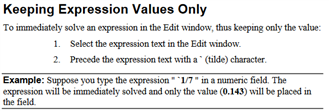
EDIT: does not work on ASSIGN/ command.
