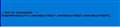https://docs.hexagonmi.com/pcdmis/2019.1/en/helpcenter/mergedProjects/core/24_report_topics/Inserting_Programmer_Comments.htm
First Method:
1. Shift + F6 while in Edit Window
2. Select the "File Header" field
3. Change Marked (~~1 color) or Unmarked (~~2 color) to Green and when it asks to "Do you want to change the values for this item's children?" Select "Yes"
To edit header label go to : File > Reporting > Edit > Label Template > "FILE_HEADER.LBL"
4. In header Label
= "OUT OF TOLERANCE : " + VARIABLE("V2")
ASSIGN/V1=GETPROGRAMINFO("NUMOOT")
ASSIGN/V2="~~2 " +V1
IF/V1>0
ASSIGN/V2="~~4 " + V1
END_IF/
Second method:
After playing around with RGB codes and report labels, I've worked out how to fully customize full RGB coloring into the label fields. Without needing to modify colors in the Color Editor (Shift + F6)
1. Add this bit of Code to any program.
$$ NO,
Green
ASSIGN/V1=GETPROGRAMINFO("NUMOOT")
ASSIGN/RGB1=0
ASSIGN/RGB2=255
ASSIGN/RGB3=0
IF/V1>0
$$ NO,
Pink
ASSIGN/RGB1=255
ASSIGN/RGB2=204
ASSIGN/RGB3=255
END_IF/
Before modifying any report labels, be sure to save a backup original set of copies to replace any you change.
To edit header label go to : File > Reporting > Edit > Label Template > "FILE_HEADER.LBL"
2. In any cell on the header Label
= "OUT OF TOLERANCE : " + RGB(VARIABLE("V1"),VARIABLE("RGB1"),VARIABLE("RGB2"),VARIABLE("RGB3"))
3. Replace any of the above RGB assign statement Values with your appropriate RGB Color Code.
There may be easier ways, or even better ways of doing this, but I could not find too much information on modifying reports aside from help files.
Attached Files