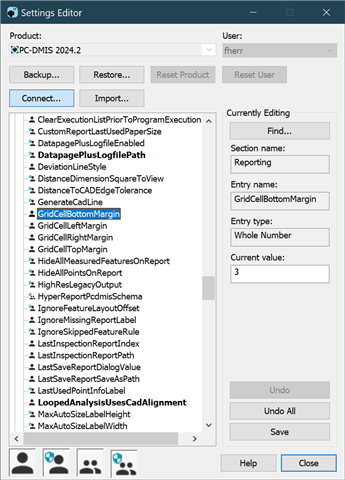I have somehow managed to increase the size of my DimInfos in the 3D view by like 50%. Everything else is the same, so I have not changed the entire monitor scale. How does one modify this attribute?
Your Products have been synced, click here to refresh