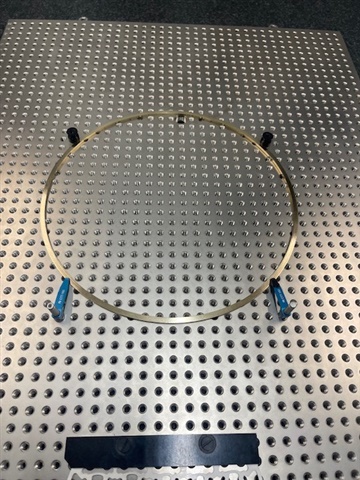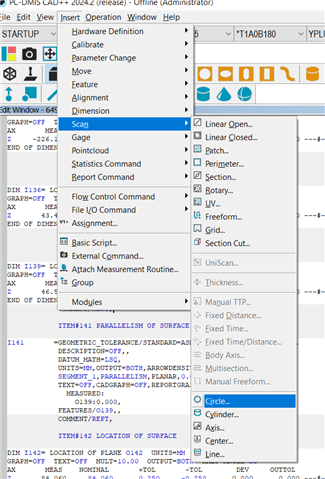So, I have a part that I have to clamp down to the table and want to utilize the scan feature because its more efficient. Is there a way to jump the clamps while scanning? I have tried to separate the scan by using to begin and end degrees then trying to combine all 4 zones with a constructed circle but it's not wanting to work. I'm sure I'm not doing something right because I'm pretty new to this software. Any help would be greatly appreciated. I have included a pic of my set up