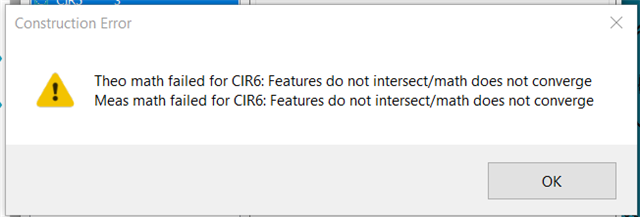So, I have a part that I have to combine three adaptive circle scans. It won't let me construct a circle from those scans, so I used POINTCLOUD. I just made the scans then inserted a pointclound feature using the three scans. It lets me construct a circle out of the COP. I should add that I'm scanning with my probe and not a laser. I only saw topics talking about lasers with poinclouds so I want to make sure me doing it this way is ok. I don't really like to use linear open scans for this because there is too much I have to change to get the scan to stay a particular Z.
PCDMIS 2024.2 CAD++
Thanks for any help