In 2024 Q3/Q4 Microsoft began distributing an update to Windows 11.
This update brings versions up to 24h2 and has unfortunately brought a connection issue with RDS while using WiFi.
Issue
When attempting to connect to an arm wirelessly, RDS Service.exe crashes and the connection fails. This may occur ~30 seconds after starting the connection.
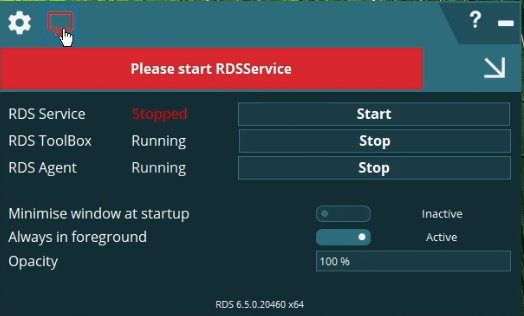
Affected System.
This problem affects all WiFi connections
Windows 11 with the update 24h2
Solution.
The most recent Windows Update to 24h2 (September 2024) has introduced a bug that causes RDS Service to crash when connecting by WiFi.
This is due to a change Microsoft has made to their adapter handling.
Until this can be resolved fully, the current solution is to navigate to Windows Settings → Privacy & Security → Location →
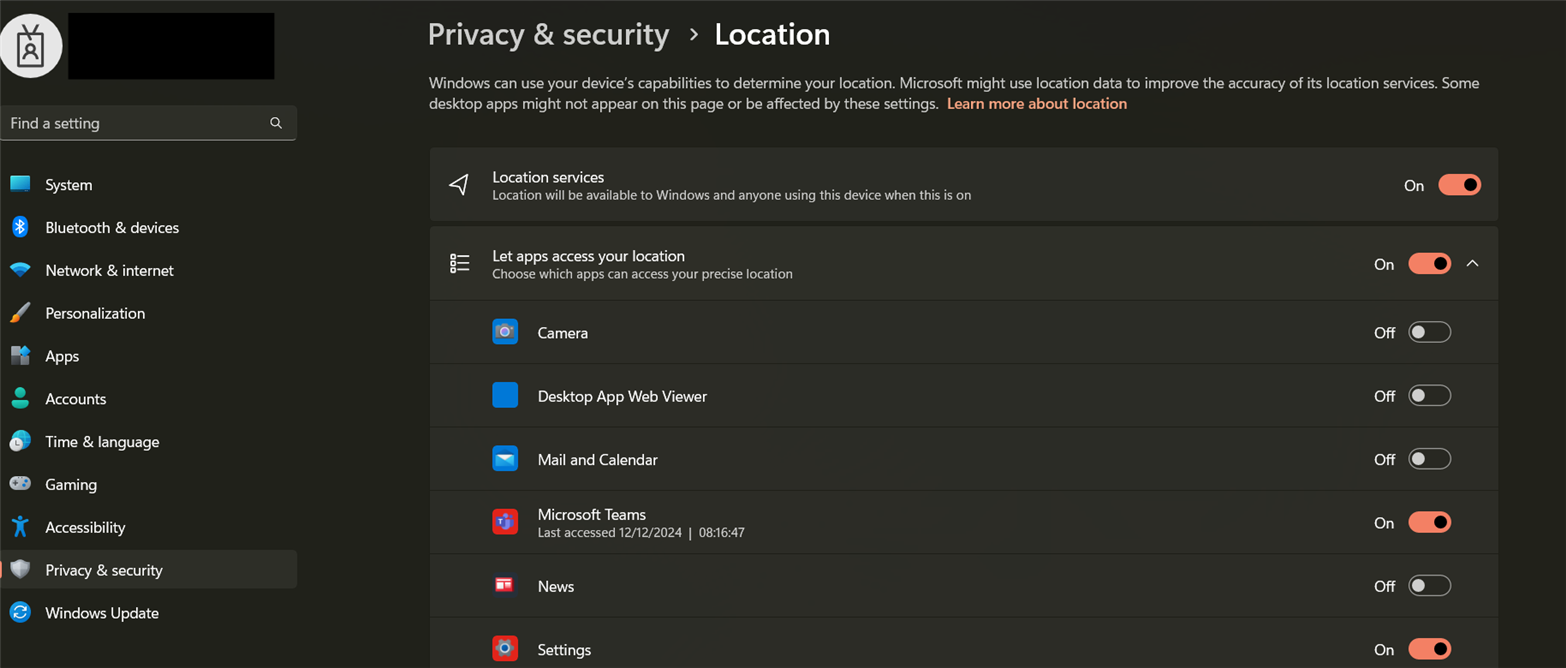
In this menu, turn ON location services.
Make sure “Allow desktop applications to use your location” is also turned ON.
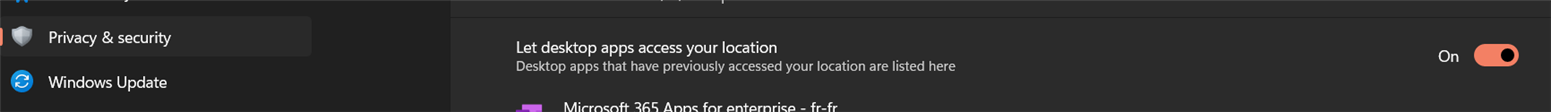
Reconnect to the Arm. The WiFi Connection should now be possible.
RDS Service does not use the location data, this setting was not necessary in previous Windows versions and we are working to resolve this issue. We expect a native solution will be added in an upcoming RDS version.
Questions? Get in touch with the support team by opening a HelpDesk ticket here.

