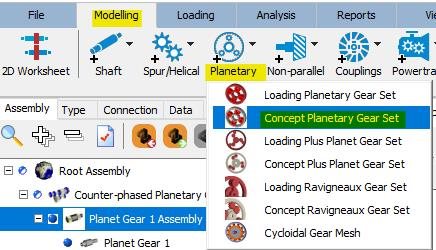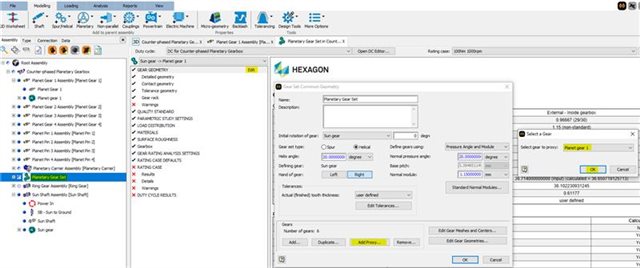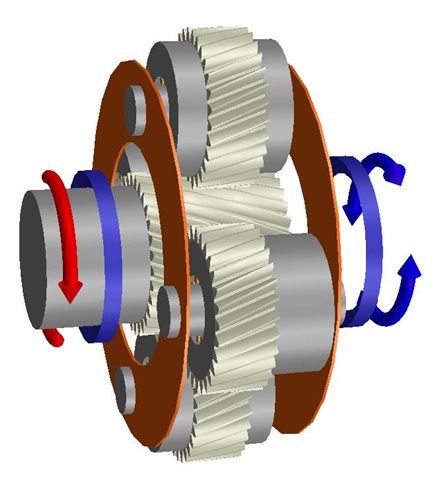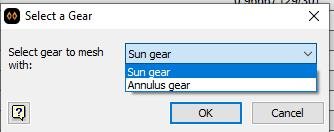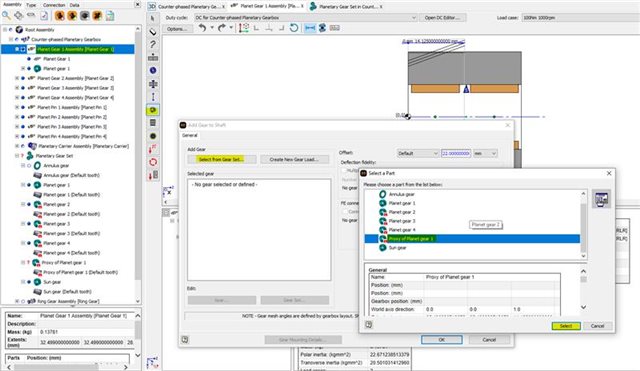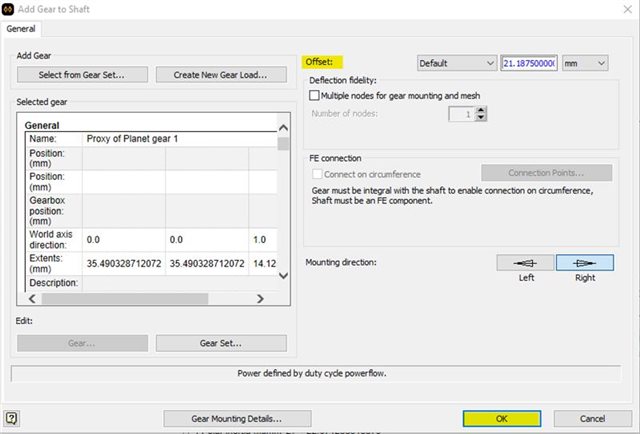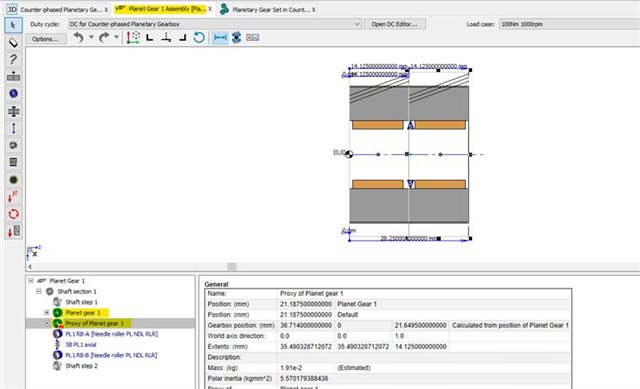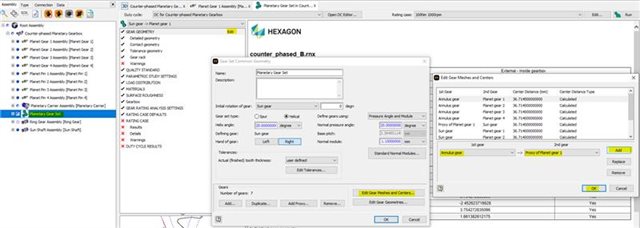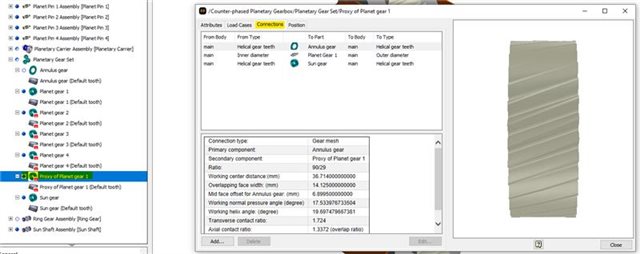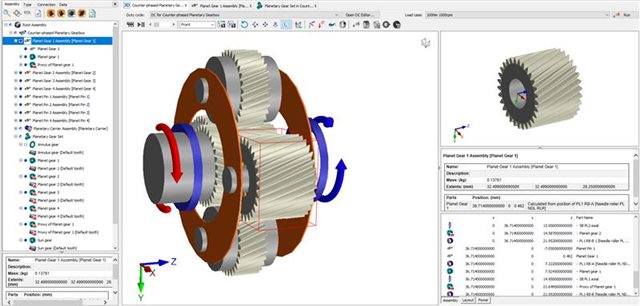If one wishes to compare factor of safety (FoS) in a planetary gearset when the planet gear is not split into 2 Vs when it is split into 2 gears. This raises the question: How to model split planet gears on the same planetary shaft?
(This Q&A has been posted by Hexagon Technical Support for the benefit of our community members)