I can easily include a Ravigneaux gearset as it is a library component I can edit afterwards but it seems not to be possible switching the two different stages.
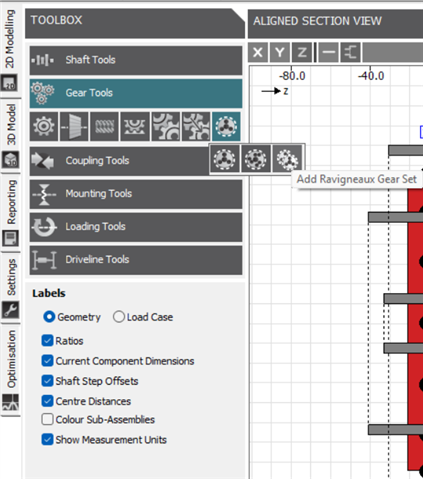
Is there an easy way to perform this switch?
This Q&A has been posted by Hexagon Technical Support for the benefit of our community members
