Hello community,
I am trying to do a 2D planar simulation for the following shapes but i am facing error in cutting the plane which is not allowing me to perform meshing.
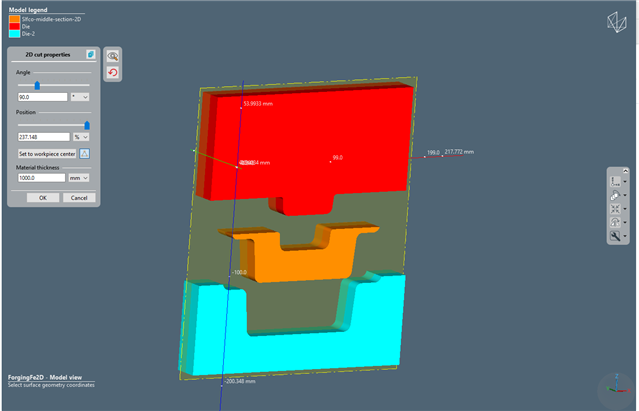
can anyone help me out?
Thanks,
Vignesh
Your Products have been synced, click here to refresh
Hello community,
I am trying to do a 2D planar simulation for the following shapes but i am facing error in cutting the plane which is not allowing me to perform meshing.
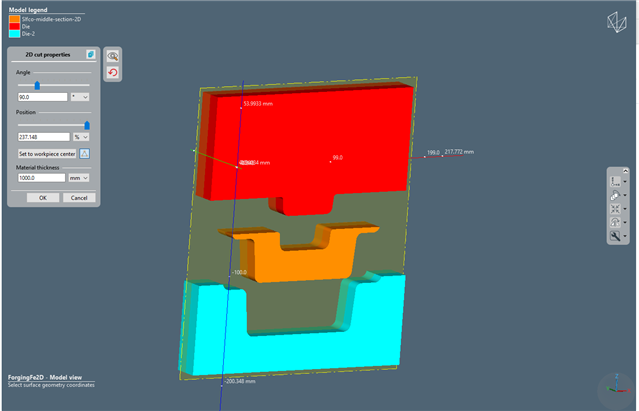
can anyone help me out?
Thanks,
Vignesh
Hello Vignesh,
The first thing I noticed in your screenshot is that the cutting plane is located at 237% of the workpiece. This should be related to a bug in the old versions when the workpiece has been positioned, using the button "Set to workpiece center" will help you to find the correct position, but the displayed value is wrong. This error is fixed in the version 2025.1 which is released in two weeks.
Nevertheless, according to our tests this will not affect the subsequent workflow. Are there any holes in your part or die? We should avoid multiple closed lines on the 2d cutting plane. What does the preview of the 2d cutting plane look like? Is there anything unusual there? You can use the "eye" button in the upper right corner to call the preview.
Best regards,
Qi
hello Qi,
thanks for your response, there are no holes in my geometries. I was able to fix this issue by creating my geometries with reference to the simufact global coordinates.
Thanks,
Vignesh.
hello Qi,
thanks for your response, there are no holes in my geometries. I was able to fix this issue by creating my geometries with reference to the simufact global coordinates.
Thanks,
Vignesh.
| © 2025 Hexagon AB and/or its subsidiaries. | Privacy Policy | Cloud Services Agreement |