Cloud License Installation:
To install a cloud license simply open Inspire.
- Enter the Cloud License number you were provided along with your User Details (activation can only be performed with an internet connection):
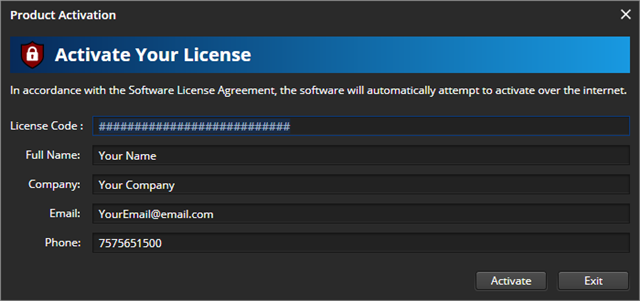
- To manage your cloud license use Help> About
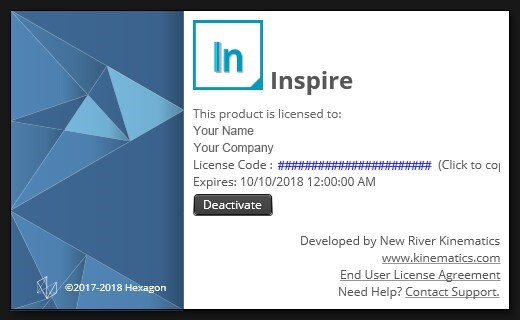
Security Restrictions:
Cloud License registration information is saved in the hidden system folder C:\ProgramData\New River Kinematics. Without full read/write permissions on this directory a "Parameter Incorrect" error message can result.
See  for full details
for full details
