I tried to do modal analysis by creating beam elements with beam cross-sectional properties. However, when the modal analysis is done I get only bending modes not the torsional modes. How could I get the torsional modes?
Thanks in advance.
Your Products have been synced, click here to refresh
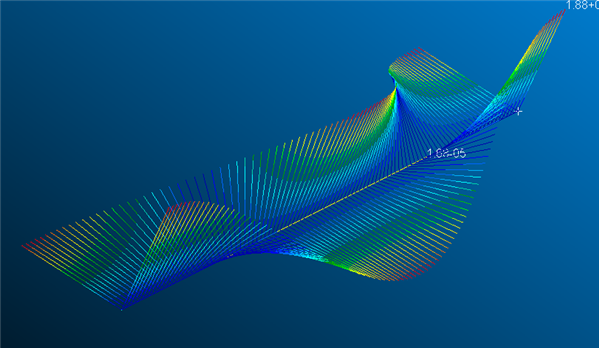
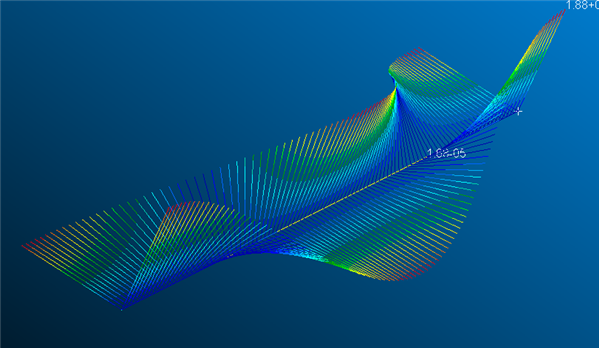
| © 2025 Hexagon AB and/or its subsidiaries. | Privacy Policy | Cloud Services Agreement |