I need to calculate the resultant vector as shown in image attached
Is there a way to do this kind of calculation in PC-DMIS?

Your Products have been synced, click here to refresh

The resultant of a set of vectors is basically the sum of the vectors (ie : <0,1,0> +<,1,0,0> gives <1,1,0>.
The problem with "Figure 11 : Vector math illustration" is that you don't explain what is known (datas) and what you're looking for...
So if you have some vectors, you just have to add them in an assignment.
If you have unit vectors, just use ".ijk", if it's a set of bipoints, then construct vectors as PT2.XYZ-PT1.XYZ (remember that the direction of the vector is done by end point minus start point)
If you want to calculate the resultant from devoations of features, then calculate them from difference between actual and theo.
ASSIGN/V1=LN1.IJK
ASSIGN/V2=PL1.IJK
ASSIGN/RESULTANT=V1+V2
ASSIGN/V1=PT2.XYZ-PT1.XYZ
ASSIGN/V2=PT4.XYZ-PT3.XYZ
ASSIGN/RESULTANT=V1+V2
ASSIGN/V1=CE1.XYZ-CE1.TXYZ
ASSIGN/V2=CE2.XYZ-CE2.TXYZ
ASSIGN/RESULTANT=V1+V2
Hope this helps
ASSIGN/P0=0.0004 ASSIGN/P1=137 ASSIGN/P2=0.0016 ASSIGN/P3=62 ASSIGN/PROJ_X1=P0*COS(DEG2RAD(90-P1) ASSIGN/PROJ_X2=P2*COS(DEG2RAD(90-P3) ASSIGN/PROJ_Y1=P0*SIN(DEG2RAD(90-P1) ASSIGN/PROJ_Y2=P2*SIN(DEG2RAD(90-P3) ASSIGN/PROJ_X2M=-P2*COS(DEG2RAD(90-P3) ASSIGN/PROJ_Y2M=-P2*SIN(DEG2RAD(90-P3) ASSIGN/PROJ_X=PROJ_X1+PROJ_X2M ASSIGN/PROJ_Y=PROJ_Y1+PROJ_Y2M ASSIGN/LENGTH_R=SQRT(PROJ_X^2+PROJ_Y^2) ASSIGN/ANGLE_R=RAD2DEG(ATAN(PROJ_X/PROJ_Y)+180 or directly ASSIGN/LENGTH_R=SQRT((P0*COS(DEG2RAD(90-P1)-P2*COS(DEG2RAD(90-P3))^2+(P0*SIN(DEG2RAD(90-P1)-P2*SIN(DEG2RAD(90-P3))^2) ASSIGN/ANGLE_R=RAD2DEG(ATAN((P0*COS(DEG2RAD(90-P1)-P2*COS(DEG2RAD(90-P3))/(P0*SIN(DEG2RAD(90-P1)-P2*SIN(DEG2RAD(90-P3)))+180
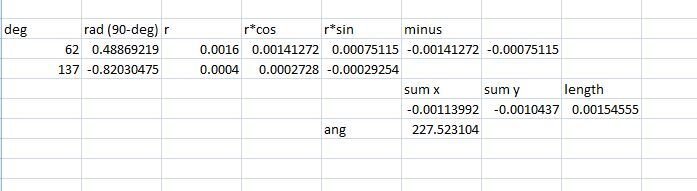
Thanks for sharing this scheme, it helped me understanding what are datas!
I wrote this code line by line to be more explicit...
ASSIGN/P0=0.0004 ASSIGN/P1=137 ASSIGN/P2=0.0016 ASSIGN/P3=62 ASSIGN/PROJ_X1=P0*COS(DEG2RAD(90-P1) ASSIGN/PROJ_X2=P2*COS(DEG2RAD(90-P3) ASSIGN/PROJ_Y1=P0*SIN(DEG2RAD(90-P1) ASSIGN/PROJ_Y2=P2*SIN(DEG2RAD(90-P3) ASSIGN/PROJ_X2M=-P2*COS(DEG2RAD(90-P3) ASSIGN/PROJ_Y2M=-P2*SIN(DEG2RAD(90-P3) ASSIGN/PROJ_X=PROJ_X1+PROJ_X2M ASSIGN/PROJ_Y=PROJ_Y1+PROJ_Y2M ASSIGN/LENGTH_R=SQRT(PROJ_X^2+PROJ_Y^2) ASSIGN/ANGLE_R=RAD2DEG(ATAN(PROJ_X/PROJ_Y)+180 or directly ASSIGN/LENGTH_R=SQRT((P0*COS(DEG2RAD(90-P1)-P2*COS(DEG2RAD(90-P3))^2+(P0*SIN(DEG2RAD(90-P1)-P2*SIN(DEG2RAD(90-P3))^2) ASSIGN/ANGLE_R=RAD2DEG(ATAN((P0*COS(DEG2RAD(90-P1)-P2*COS(DEG2RAD(90-P3))/(P0*SIN(DEG2RAD(90-P1)-P2*SIN(DEG2RAD(90-P3)))+180
{"data-align":"none","data-size":"large","data-attachmentid":514241}
| © 2024 Hexagon AB and/or its subsidiaries. | Privacy Policy | Cloud Services Agreement |