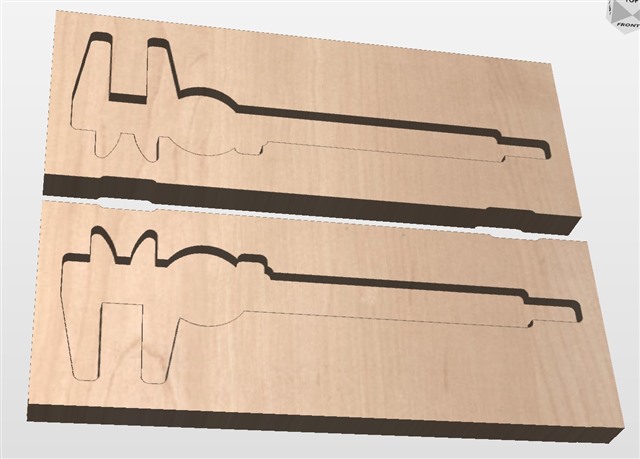Any cribbage players on this site? Just over a year ago I bought a CNC router mill for my upcoming retirement (to keep busy & hopefully make a little cash)
I have about 200 cribbage boards I have designed over the years and now I can make them much nicer and much more easily than hand drilling 240-480 holes
Since I have had the machine I have also designed up (and made) quite a few other things. I really like the 3D 'carving' capabilities of this thing.
this is the machine I bought, along with a 3hp spindle, and a few of the other accessories.