该脚本能够输出FCF数据;然而,作为一名质量控制专业人员,我不熟悉如何修改其代码以确保其输出完整的内容,包括位置公差、轮廓公差和XY信息。帮助。
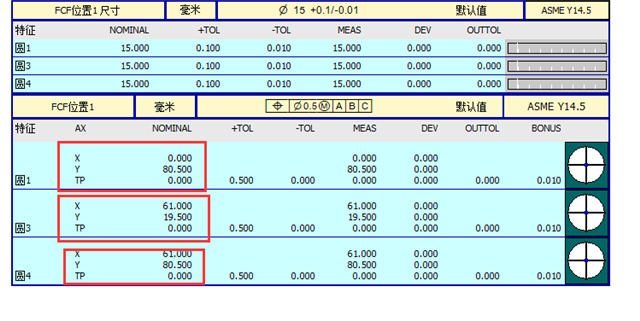
谢谢。
Your Products have been synced, click here to refresh
该脚本能够输出FCF数据;然而,作为一名质量控制专业人员,我不熟悉如何修改其代码以确保其输出完整的内容,包括位置公差、轮廓公差和XY信息。帮助。
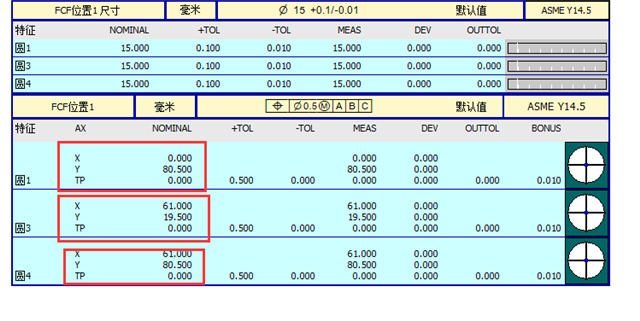
谢谢。
I'd personally make a user defined type for each class of feature which includes all the parameters you might ever have to check, and loop through that type for each feature. But your question is somewhat vague.
I want to run the FCF data script that was completed and exported according to the report. This was written by a friend in the community, and I used it as a reference, but I can't do it myself.Do you have it?
Hey Eenny, when you run the script, what does your data look like when created in Excel? I think all of the FCF data is already in the report, but formatted incorrectly and want to verify with your data.
I believe I didn't need to change much or anything at all.
Yes, I am currently verifying that the 2023 version can implement the FCF data format. Upon returning to the branch office, the 2017 low-version cannot use the output value. Please help!
Do you mean "the 2017 low-version" to be PC-DMIS 2017? And this script will not run on that version?
Yes, the value in XYZ cannot be obtained in PCDMIS2017.
In PCDMIS 2017 for the script, you will need to remove the GeoTol portion of the script I believe. Since GeoTol did not exist until 2020. Can you show me a sample of the excel file created for you?
In PCDMIS 2017 for the script, you will need to remove the GeoTol portion of the script I believe. Since GeoTol did not exist until 2020. Can you show me a sample of the excel file created for you?
Yes, the following is the data output from PC-DMIS-2023 version:
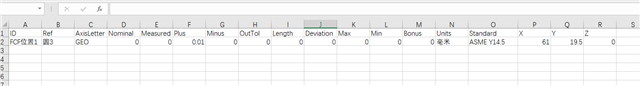
the following is the data output from PC-DMIS-2017 version:
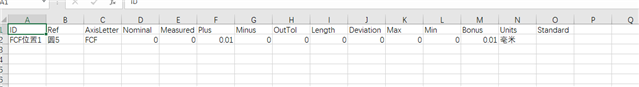
As you said, the answer is correct, but now I want to output the theoretical value, but Theo_x is not effective. Why?
THEO_X, THEO_Y, and THEO_Z worked for me. I used PCDMIS 2018 R2, as I do not have 2017 to check specifically for your version.
There is a lot of random formatting things I was testing, but the important things for you are the portions of the code in the Case 2 FCF Block
Sub Main()
' writes Dimension-data To excel sheet
' the excel sheet must be saved manually
' Dim Something
Dim pcDMISApp As Object
Set pcDMISApp = CreateObject("PCDLRN.Application")
Dim pcDMISPart As Object
Set pcDMISPart = pcDMISApp.ActivePartProgram
Dim pcDMISCmds As Object
Set pcDMISCmds = pcDMISPart.Commands
Dim pcDMISCmd As Object
Dim pcDMISDIMCmd As Object
Dim objExcel As Object
Dim objNewBook As Object
Set objExcel = CreateObject("Excel.Application")
Set objNewBook = objExcel.Workbooks.Add
Dim sPath, sTemp, sTemp2 As String
Dim iRowCount, iIndex, iType As Integer
Dim dMeas, dTol, dMin, dMax, dDev, dNominal As Double
' Write excel heading
objExcel.ScreenUpdating = False
objNewBook.Sheets(1).Cells(1, 1).Value = "ID"
objNewBook.Sheets(1).Cells(1, 2).Value = "Ref"
objNewBook.Sheets(1).Cells(1, 3).Value = "AxisLetter"
objNewBook.Sheets(1).Cells(1, 4).Value = "Nominal"
objNewBook.Sheets(1).Cells(1, 5).Value = "Measured"
objNewBook.Sheets(1).Cells(1, 6).Value = "Plus"
objNewBook.Sheets(1).Cells(1, 7).Value = "Minus"
objNewBook.Sheets(1).Cells(1, 8).Value = "OutTol"
objNewBook.Sheets(1).Cells(1, 9).Value = "Length"
objNewBook.Sheets(1).Cells(1, 10).Value = "Deviation"
objNewBook.Sheets(1).Cells(1, 11).Value = "Max"
objNewBook.Sheets(1).Cells(1, 12).Value = "Min"
objNewBook.Sheets(1).Cells(1, 13).Value = "Theo X"
objNewBook.Sheets(1).Cells(1, 14).Value = "Theo Y"
objNewBook.Sheets(1).Cells(1, 15).Value = "Theo Z"
objNewBook.Sheets(1).Cells(1, 16).Value = "Meas X"
objNewBook.Sheets(1).Cells(1, 17).Value = "Meas Y"
objNewBook.Sheets(1).Cells(1, 18).Value = "Meas Z"
objNewBook.Sheets(1).Cells(1, 19).Value = "Bonus"
objNewBook.Sheets(1).Cells(1, 20).Value = "Units"
objNewBook.Sheets(1).Cells(1, 21).Value = "Standard"
objNewBook.Sheets(1).Range("C2:S500").NumberFormat = "0.0000"
objNewBook.Sheets(1).Columns.ColumnWidth = 10
' search pcDMIS For Dimension command
iRowCount = 2
For Each pcDMISCmd In pcDMISCmds
' ### Get Command Type ###################################################
iType = -1
If (pcDMISCmd.IsDimension) Then iType = 1
If (pcDMISCmd.Type = FEATURE_CONTROL_FRAME) Then iType = 2
If (pcDMISCmd.Type = ISO_TOLERANCE_COMMAND) Or (pcDMISCmd.Type = ASME_TOLERANCE_COMMAND) Then iType = 3
If (pcDMISCmd.Type = ISO_SIZE_COMMAND) Or (pcDMISCmd.Type = ASME_SIZE_COMMAND) Then iType = 4
If iType = -1 Then GoTo nextLoopIndex
' ### Select Type ###################################################
Select Case iType
Case 1 'Dimension
If pcDMISCmd.Type = DATDEF_COMMAND Then GoTo nextLoopIndex
If pcDMISCmd.GetText(ID, 0) <> "" Then
If (pcDMISCmd.GetText(REF_ID, 2) <> pcDMISCmd.GetText(REF_ID, 1)) Then
sTemp = pcDMISCmd.GetText(ID, 0)
sTemp2 = pcDMISCmd.GetText(REF_ID, 1) + "; " + pcDMISCmd.GetText(REF_ID, 2)
Else
sTemp = pcDMISCmd.GetText(ID, 0)
sTemp2 = pcDMISCmd.GetText(REF_ID, 0)
End If
End If
If pcDMISCmd.Type = DIMENSION_START_LOCATION Then GoTo nextLoopIndex
If pcDMISCmd.Type = DIMENSION_END_LOCATION Then GoTo nextLoopIndex
If pcDMISCmd.Type = DIMENSION_START_LOCATION Then
sTemp = pcDMISCmd.GetText(ID, 0)
sTemp2 = pcDMISCmd.GetText(REF_ID, 0)
GoTo nextLoopIndex
End If
' Get DimensionCommand
Set pcDMISDIMCmd = pcDMISCmd.DimensionCommand
' Write DimensionCommand data To Excel
objNewBook.Sheets(1).Cells(iRowCount, 1).Value = sTemp 'ID
objNewBook.Sheets(1).Cells(iRowCount, 2).Value = sTemp2 'ref-Feature ID
objNewBook.Sheets(1).Cells(iRowCount, 3).Value = pcDMISDIMCmd.AxisLetter
objNewBook.Sheets(1).Cells(iRowCount, 4).Value = pcDMISDIMCmd.Nominal
objNewBook.Sheets(1).Cells(iRowCount, 5).Value = pcDMISDIMCmd.Measured
objNewBook.Sheets(1).Cells(iRowCount, 6).Value = pcDMISDIMCmd.Plus
objNewBook.Sheets(1).Cells(iRowCount, 7).Value = pcDMISDIMCmd.Minus
objNewBook.Sheets(1).Cells(iRowCount, 8).Value = pcDMISDIMCmd.OutTol
objNewBook.Sheets(1).Cells(iRowCount, 9).Value = pcDMISDIMCmd.Length
objNewBook.Sheets(1).Cells(iRowCount, 10).Value = pcDMISDIMCmd.Deviation
objNewBook.Sheets(1).Cells(iRowCount, 11).Value = pcDMISDIMCmd.Max
objNewBook.Sheets(1).Cells(iRowCount, 12).Value = pcDMISDIMCmd.Min
objNewBook.Sheets(1).Cells(iRowCount, 16).Value = pcDMISDIMCmd.Bonus
If pcDMISDIMCmd.Units = 1 Then
objNewBook.Sheets(1).Cells(iRowCount, 17).Value = "MM"
Else
objNewBook.Sheets(1).Cells(iRowCount, 17).Value = "INCH"
End If
objNewBook.Sheets(1).Cells(iRowCount, 18).Value = ""
' new Excel row
iRowCount = iRowCount + 1
Case 2 'FCF
' Write ExMeas-Command data To Excel
iIndex = 1
sTemp = pcDMISCmd.GetText(LINE2_FEATNAME, iIndex)
Do While sTemp <> ""
dMeas = pcDMISCmd.GetText(LINE2_MEAS, iIndex)
dNominal = pcDMISCmd.GetText(LINE2_NOMINAL, iIndex)
objNewBook.Sheets(1).Cells(iRowCount, 1).Value = pcDMISCmd.ID
objNewBook.Sheets(1).Cells(iRowCount, 2).Value = sTemp
objNewBook.Sheets(1).Cells(iRowCount, 3).Value = "FCF" 'AxisLetter
objNewBook.Sheets(1).Cells(iRowCount, 4).Value = dNominal 'Nominal
objNewBook.Sheets(1).Cells(iRowCount, 5).Value = dMeas 'Measured
objNewBook.Sheets(1).Cells(iRowCount, 6).Value = pcDMISCmd.GetText(LINE2_PLUSTOL, iIndex) 'Plus
objNewBook.Sheets(1).Cells(iRowCount, 7).Value = pcDMISCmd.GetText(LINE2_MINUSTOL, iIndex) 'Minus
objNewBook.Sheets(1).Cells(iRowCount, 8).Value = pcDMISCmd.GetText(LINE2_OUTTOL, iIndex) 'OutTol
objNewBook.Sheets(1).Cells(iRowCount, 9).Value = pcDMISCmd.GetText(MEAS_LENGTH, iIndex) 'Length
objNewBook.Sheets(1).Cells(iRowCount, 10).Value = pcDMISCmd.GetText(LINE2_DEV, iIndex) 'Deviation
objNewBook.Sheets(1).Cells(iRowCount, 11).Value = pcDMISCmd.GetText(LINE2_MAX, iIndex)'Max
objNewBook.Sheets(1).Cells(iRowCount, 12).Value = pcDMISCmd.GetText(LINE2_MIN, iIndex) 'Min
objNewBook.Sheets(1).Cells(iRowCount, 13).Value = pcDMISCmd.GetText(THEO_X, iIndex) 'Theoretical X VALUE
objNewBook.Sheets(1).Cells(iRowCount, 14).Value = pcDMISCmd.GetText(THEO_Y, iIndex) 'Theoretical Y VALUE
objNewBook.Sheets(1).Cells(iRowCount, 15).Value = pcDMISCmd.GetText(THEO_Z, iIndex) 'Theoretical Z VALUE
objNewBook.Sheets(1).Cells(iRowCount, 16).Value = pcDMISCmd.GetText(MEAS_X, iIndex) 'X VALUE
objNewBook.Sheets(1).Cells(iRowCount, 17).Value = pcDMISCmd.GetText(MEAS_Y, iIndex) 'Y VALUE
objNewBook.Sheets(1).Cells(iRowCount, 18).Value = pcDMISCmd.GetText(MEAS_Z, iIndex) 'Z VALUE
objNewBook.Sheets(1).Cells(iRowCount, 19).Value = pcDMISCmd.GetText(LINE2_BONUS, iIndex) 'Bonus
objNewBook.Sheets(1).Cells(iRowCount, 20).Value = pcDMISCmd.GetText(UNIT_TYPE, 0) 'Units
objNewBook.Sheets(1).Cells(iRowCount, 21).Value = pcDMISCmd.GetText(STANDARD, 0)
' new GeoTol Row
iIndex = iIndex + 1
sTemp = pcDMISCmd.GetText(LINE2_FEATNAME, iIndex)
' new Excel row
iRowCount = iRowCount + 1
Loop
Case 3 'GEO
' Write GeoTol-Command data To Excel
iIndex = 1
sTemp = pcDMISCmd.GetText(REF_ID, iIndex)
Do While sTemp <> ""
objNewBook.Sheets(1).Cells(iRowCount, 1).Value = pcDMISCmd.ID
objNewBook.Sheets(1).Cells(iRowCount, 2).Value = sTemp
objNewBook.Sheets(1).Cells(iRowCount, 3).Value = "GEO" 'AxisLetter
dTol = pcDMISCmd.GetText(FORM_TOLERANCE, 1)
dMeas = pcDMISCmd.GetTextEx(DIM_DEVIATION, iIndex, "SEG=1")
objNewBook.Sheets(1).Cells(iRowCount, 4).Value = 0 'Nominal
objNewBook.Sheets(1).Cells(iRowCount, 5).Value = dMeas 'Measured
objNewBook.Sheets(1).Cells(iRowCount, 6).Value = dTol 'Plus
objNewBook.Sheets(1).Cells(iRowCount, 7).Value = 0 'Minus
If dMeas > dTol Then
objNewBook.Sheets(1).Cells(iRowCount, 8).Value = dTol - dMeas 'OutTol
Else
objNewBook.Sheets(1).Cells(iRowCount, 8).Value = 0 'OutTol
End If
objNewBook.Sheets(1).Cells(iRowCount, 9).Value = 0 'Length
objNewBook.Sheets(1).Cells(iRowCount, 10).Value = dMeas 'Deviation
objNewBook.Sheets(1).Cells(iRowCount, 11).Value = 0 'Max
objNewBook.Sheets(1).Cells(iRowCount, 12).Value = 0 'Min
objNewBook.Sheets(1).Cells(iRowCount, 13).Value = pcDMISCmd.GetTextEx(MEAS_X, iIndex, "SEG=1") 'X VALUE
objNewBook.Sheets(1).Cells(iRowCount, 14).Value = pcDMISCmd.GetTextEx(MEAS_Y, iIndex, "SEG=1") 'Y VALUE
objNewBook.Sheets(1).Cells(iRowCount, 15).Value = pcDMISCmd.GetTextEx(MEAS_Y, iIndex, "SEG=1") 'Z VALUE
objNewBook.Sheets(1).Cells(iRowCount, 16).Value = pcDMISCmd.GetTextEx(DIM_BONUS, iIndex, "SEG=1") 'Bonus
objNewBook.Sheets(1).Cells(iRowCount, 17).Value = pcDMISCmd.GetText(UNIT_TYPE, 0) 'Units
objNewBook.Sheets(1).Cells(iRowCount, 18).Value = pcDMISCmd.GetText(STANDARD, 0) 'STANDARD
' new GeoTol Row
iIndex = iIndex + 1
sTemp = pcDMISCmd.GetText(REF_ID, iIndex)
' new Excel row
iRowCount = iRowCount + 1
Loop
Case 4 'Size
' Write ToleranceCommand data To Excel
objNewBook.Sheets(1).Cells(iRowCount, 1).Value = pcDMISCmd.GetText(ID, 0)
objNewBook.Sheets(1).Cells(iRowCount, 2).Value = pcDMISCmd.GetText(REF_ID, 0)
objNewBook.Sheets(1).Cells(iRowCount, 3).Value = "SIZE"
objNewBook.Sheets(1).Cells(iRowCount, 4).Value = pcDMISCmd.GetText(Nominal, 0) 'Nominal
objNewBook.Sheets(1).Cells(iRowCount, 5).Value = CDbl(pcDMISCmd.GetText(Nominal, 0)) + CDbl(pcDMISCmd.GetText(DIM_DEVIATION, 0)) 'Measured
objNewBook.Sheets(1).Cells(iRowCount, 6).Value = pcDMISCmd.GetText(UPPER_TOLERANCE, 0) 'Plus
objNewBook.Sheets(1).Cells(iRowCount, 7).Value = pcDMISCmd.GetText(LOWER_TOLERANCE, 0) 'Minus
objNewBook.Sheets(1).Cells(iRowCount, 8).Value = 0 'OutTol
objNewBook.Sheets(1).Cells(iRowCount, 9).Value = 0 'Length
objNewBook.Sheets(1).Cells(iRowCount, 10).Value = pcDMISCmd.GetText(DIM_DEVIATION, 0) 'Deviation
objNewBook.Sheets(1).Cells(iRowCount, 11).Value = 0 'Max
objNewBook.Sheets(1).Cells(iRowCount, 12).Value = 0 'Min
objNewBook.Sheets(1).Cells(iRowCount, 16).Value = 0 'Bonus
objNewBook.Sheets(1).Cells(iRowCount, 17).Value = pcDMISCmd.GetText(UNIT_TYPE, 0) 'Units
objNewBook.Sheets(1).Cells(iRowCount, 18).Value = pcDMISCmd.GetText(STANDARD, 0)
' new Excel row
iRowCount = iRowCount + 1
End Select
nextLoopIndex:
Next pcDMISCmd
' Close excel
objExcel.ScreenUpdating = True
objExcel.Visible = True
sPath = "C:\CMM\TEST.XLSX"
'objNewBook.SaveAs sPath
'objExcel.Quit
' unDim Something
Set objNewBook = Nothing
Set objExcel = Nothing
Set pcDMISCmd = Nothing
Set pcDMISCmds = Nothing
Set pcDMISPart = Nothing
Set pcDMISApp = Nothing
End Subthanks.
| © 2024 Hexagon AB and/or its subsidiaries. | Privacy Policy | Cloud Services Agreement |