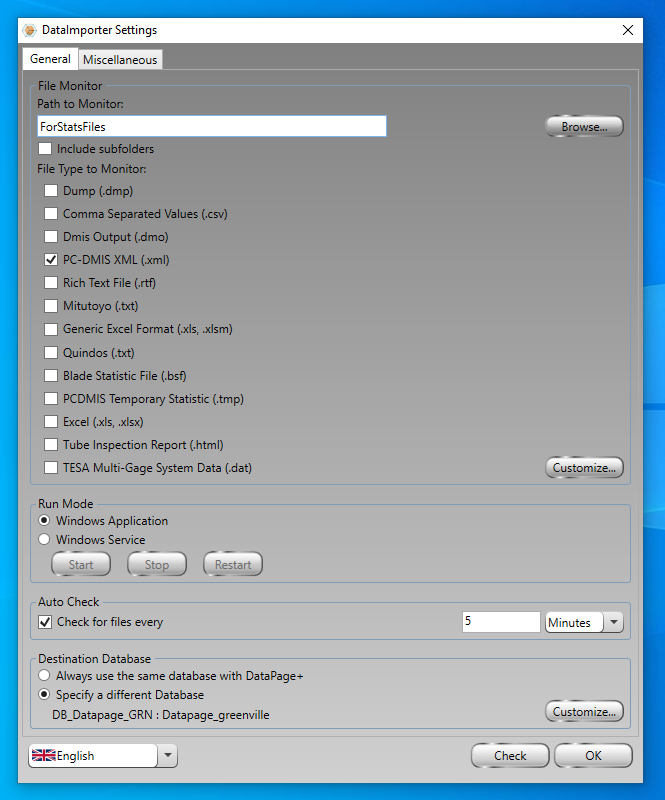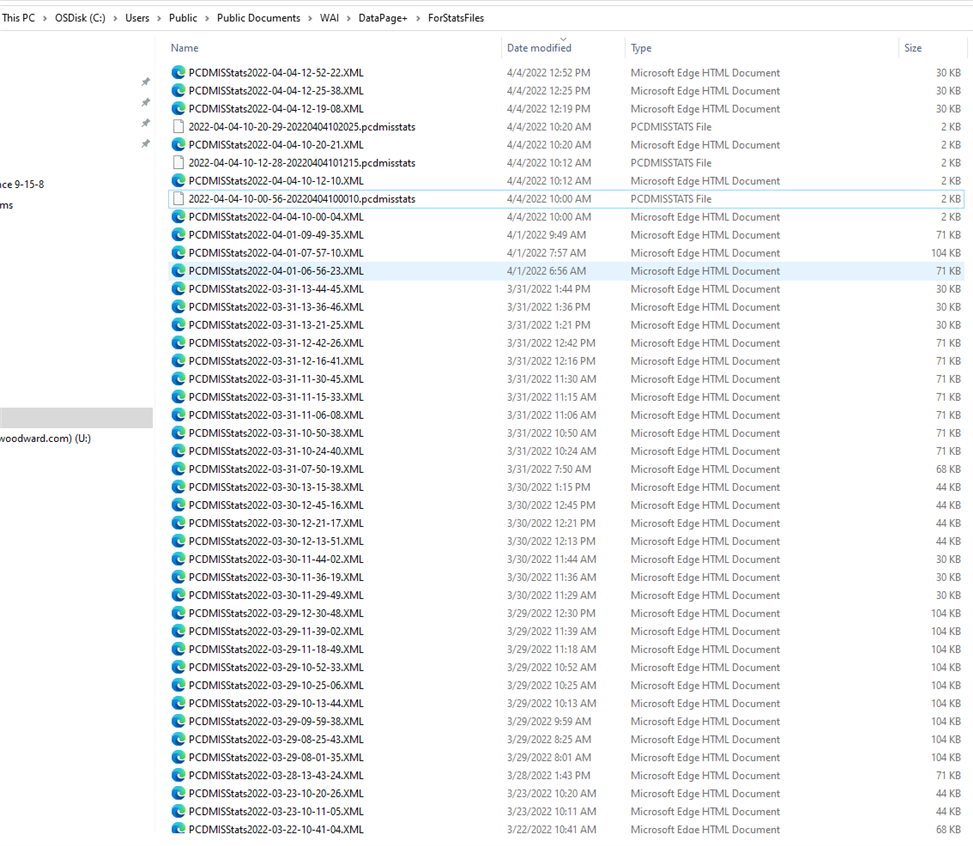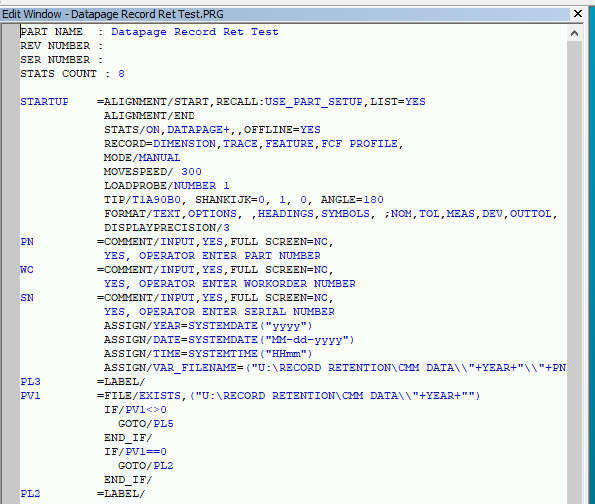we loaded 2021.2 and are now having datapage issues.
1. it is saving to the C drive of the different machines and i need it to got to the common drive so my engineer can access the data remotely
2. it is saving in two different formats on different machines despite having the same box checked (PC-DMIS STATS and .XML)
what i want is to aggregate program results in excel (or friendly) format for my engineer.
thoughts?