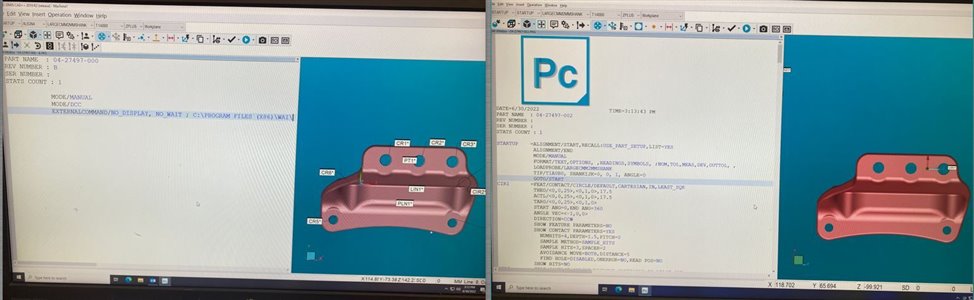This morning, my lead trainer, myself and one of our trainees each logged onto that CMM (we have 3), and could not reproduce the condition he talked about. All of our files came up with the data in tact, so we all assumed that he must not have restarted the machine, and only restarted the desktop. Since none of us could reproduce the condition, we waited until he came in on the off shift to ask. He opened up a program from the server on that same CMM and what he came up with looked like the left side image. We moved him to a different CMM and pulled up the same program, and it came up like it should have, in the right side of the image. I've never seen anything like this happen before.
Does anyone have ANY idea what could have happened, before I go put in a support ticket with Hexagon and have a long, drawn-out process of trying to get them to help figure this out?