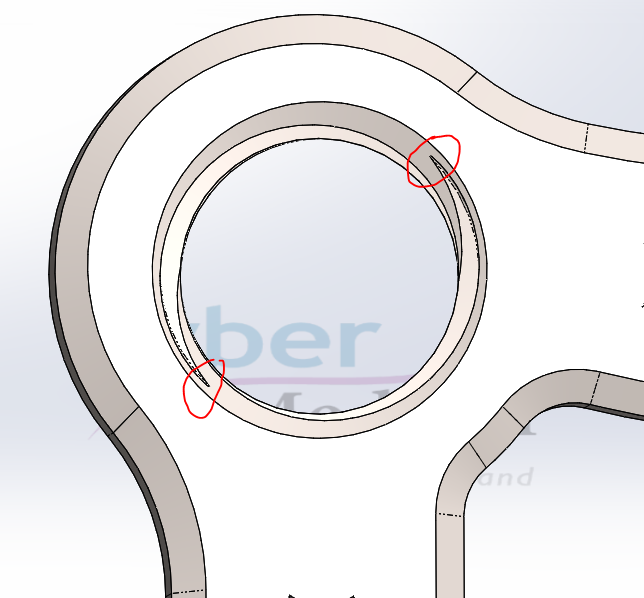
Your Products have been synced, click here to refresh
Your Products have been synced, click here to refresh
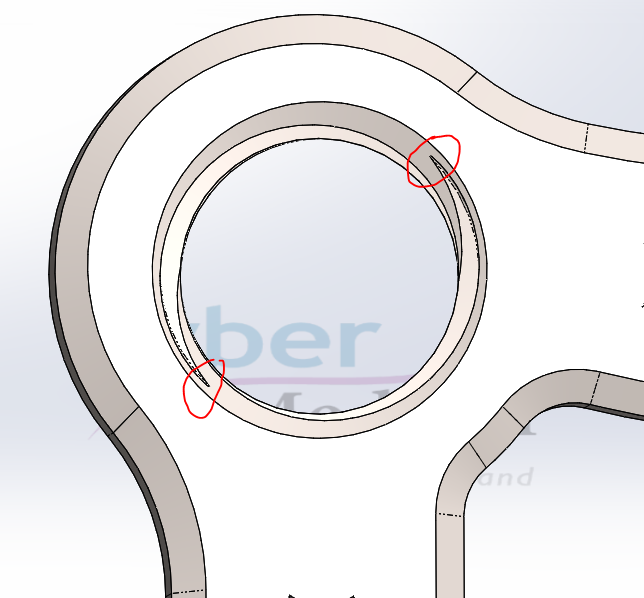
ASSIGN/V1=PROBEDATA("diam","tip4")/2+PROBEDATA("prbrdv","tip4")
ASSIGN/V2=PROBEDATA("diam","tip5")/2+PROBEDATA("prbrdv","tip5")
ASSIGN/V3=RAD2DEG(ASIN(PT2.Z-PT1.Z)/(V2-V1))) is the angle of the chamfer
ASSIGN/R1=V1*SIN(DEG2RAD(V3) ASSIGN/R2=V2*SIN(RAG2DEG(V3)
ASSIGN/H1=PT1.Z-V1*COS(DEG2RAD(V3) ASSIGN/H1=PT2.Z-V2*COS(DEG2RAD(V3)
ASSIGN/A=(H2-H1)/(R2-R1) So ASSIGN/B=H2-A*R2
ASSIGN/DIAM=2*(-B/A)
ASSIGN/DIST1=DOT(PT1.XYZ-PL1.XYZ,PL1.IJK)....................distance between the centerball of PT1 and the top plane ASSIGN/ANGLE_AXIS=ACOS(DOT(UNIT(PT2.XYZ-PT1.XYZ,PL1.IJK)))......................angle between cone axis and top plane vector ASSIGN/CENTER=PT1.XYZ+(DIST1/COS(ANGLE_AXIS))*UNIT(PT2.XYZ-PT1.XYZ)......................if CENTER.Z is not zero, there's a problem !!!!! ASSIGN/VECT=UNIT(PT2.XYZ-PT1.XYZ) CS_X34.5 =GENERIC/CIRCLE,DEPENDENT,CARTESIAN,OUT,$ NOM/XYZ,<CENTER.X,CENTER.Y,CENTER.Z>,$ MEAS/XYZ,<CENTER.X,CENTER.Y,CENTER.Z>,$ NOM/IJK,<0,0,1>,$ MEAS/IJK,<VECT.I,VECT.J,VECT.K>,$ RADIUS/(-B/A),(-B/A)
ASSIGN/DIST2=B-DIST1 ASSIGN/VERTEX=PT1.XYZ+(DIST2/COS(ANGLE_AXIS))*UNIT(PT2.XYZ-PT1.XYZ)......with DIST2 should be negative...
| © 2025 Hexagon AB and/or its subsidiaries. | Privacy Policy | Cloud Services Agreement |