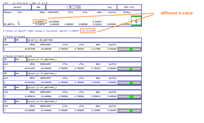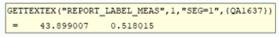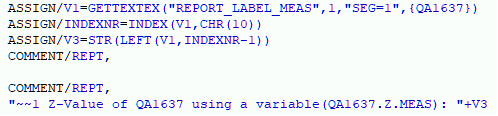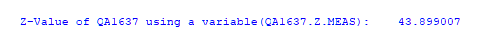I think I found a bug with the extraction (in a variable) of the z value in a position command.
I have a position of a plane to datum B (also a plane). The nominal distance is 43.64mm.
The measured TP value of the feature is 0.518015 and the measured z-value of the feature is 43.899007.
When extracting the z-value via a variable I get a totally different value of 43.810238. A difference of approx. 0.09mm
To verify the result of the position feature, I aligned to datum B and evaluated each z-value of the plane.
The worst z-value of the individual points is 43.899024... so nearly identical to the position evaluation.
So the error must be in the extracted value.
I don't have any special characters in the name of the features.
PC-DMIS version is 2021.2 SP8 (Build-Nr. 524).
neil.challinor Don Ruggieri
May I send the routine to one of you guys to investigate?