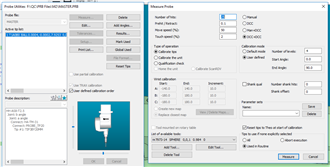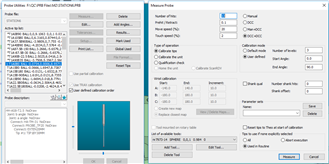After qualifying my Master probe, the subsequent probes are crashing into the sphere as if they think its lower in the Z-axis.
I'm using TP20 probes and these same probes worked previously
My process looks like this:
1. Master probe (3x20mm on std module) using 25 hits, DCC+DCC, reset to theo, selecting "YES" cal sphere moved and taking first manual point. Results are good at .0000"-.0002"
2a. 1x50mm probe at A0B0, using 13 hits, DCC+DCC, selecting "NO" cal sphere did not move
2b. Sometimes I use "user defined", sometimes I use "default mode", doesn't seem to work regardless
3. Proceeds to crash straight down into sphere.
Anything look obviously wrong in this process? Pics show both probe setups and options. Probes were measured for length and checked for tightness.