Your Products have been synced, click here to refresh
Your Products have been synced, click here to refresh

PLN_A =FEAT/CONTACT/PLANE/DEFAULT,CARTESIAN,NONE,LEAST_SQR
THEO/<72.292,28.107,0>,<0,0,1>
ACTL/<72.292,28.107,0>,<0,0,1>
TARG/<72.292,28.107,0>,<0,0,1>
ANGLE VEC=<1,0,0>,SQUARE
SHOW FEATURE PARAMETERS=NO
SHOW CONTACT PARAMETERS=NO
PLN_B =FEAT/CONTACT/PLANE/DEFAULT,CARTESIAN,NONE,LEAST_SQR
THEO/<0,51.21,-10.611>,<-1,0,0>
ACTL/<0,51.21,-10.611>,<-1,0,0>
TARG/<0,51.21,-10.611>,<-1,0,0>
ANGLE VEC=<0,0,1>,SQUARE
SHOW FEATURE PARAMETERS=NO
SHOW CONTACT PARAMETERS=NO
PLN_C =FEAT/CONTACT/PLANE/DEFAULT,CARTESIAN,NONE,LEAST_SQR
THEO/<49.195,60,-5.825>,<0,1,0>
ACTL/<49.195,60,-5.825>,<0,1,0>
TARG/<49.195,60,-5.825>,<0,1,0>
ANGLE VEC=<-1,0,0>,SQUARE
SHOW FEATURE PARAMETERS=NO
SHOW CONTACT PARAMETERS=NO
A1 =ALIGNMENT/START,RECALL:STARTUP,LIST=YES
ALIGNMENT/LEVEL,ZPLUS,PLN_A
ALIGNMENT/ROTATE,YPLUS,TO,PLN_C,ABOUT,ZPLUS
ALIGNMENT/TRANS,XAXIS,PLN_B
ALIGNMENT/TRANS,YAXIS,PLN_C
ALIGNMENT/TRANS,ZAXIS,PLN_A
ALIGNMENT/END
FCFFLAT1 =GEOMETRIC_TOLERANCE/STANDARD=ASME Y14.5,SHOWEXPANDED=YES,
DESCRIPTION=OFF,,
UNITS=MM,OUTPUT=BOTH,ARROWDENSITY=100,
SEGMENT_1,FLATNESS,0.1,TOL_ZONE_MATH=DEFAULT,
TEXT=OFF,CADGRAPH=OFF,REPORTGRAPH=OFF,MULT=10,
MEASURED:
PLN_A:0.000,
SEGMENT_2,FLATNESS,PER_UNIT,0.1,<UA>,75,50,<1,0,0>, <- (this sets the orientation of the 75mm long edge so that it is running along the X-axis)
TEXT=OFF,CADGRAPH=OFF,REPORTGRAPH=OFF,MULT=10,
MEASURED:
PLN_A:0.000,
FEATURES/PLN_A,,
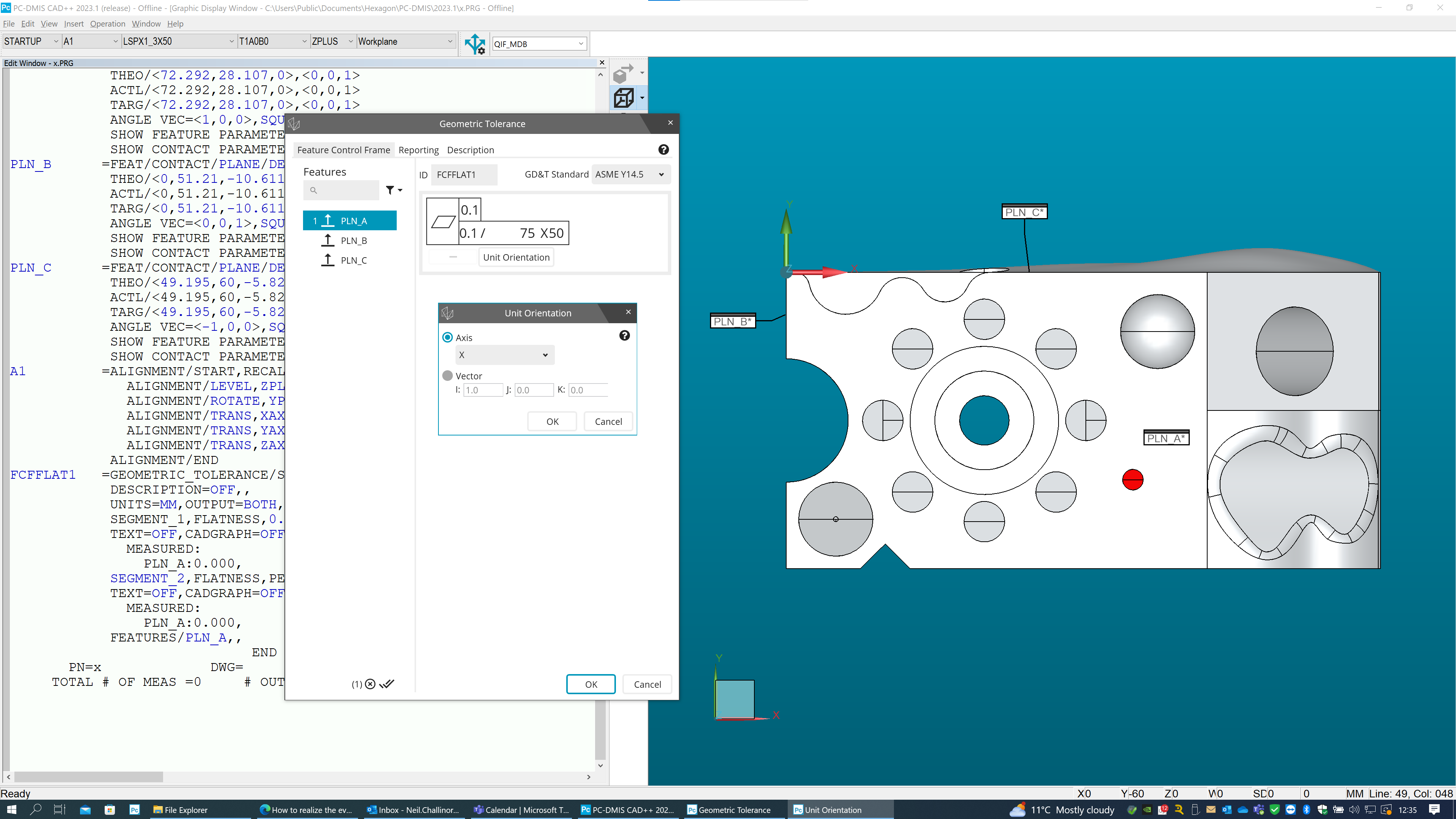
| © 2025 Hexagon AB and/or its subsidiaries. | Privacy Policy | Cloud Services Agreement |