Your Products have been synced, click here to refresh
Your Products have been synced, click here to refresh
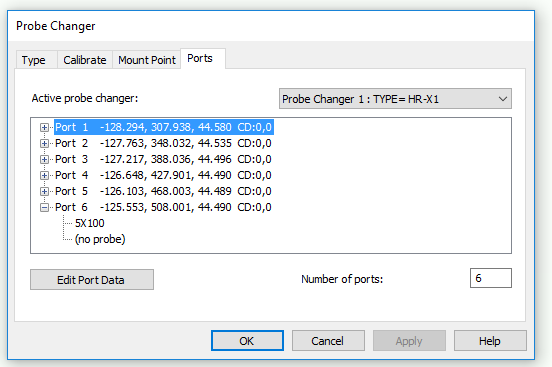
Running 2023 R2.
I'm trying to put a new probe into our TP20 6-port probe rack, but for some reason it's the only one that won't load automatically. Ports 1-5 work normally, but when loading or unloading the new probe positioned in port 6, it asks me to manually remove the new probe before loading another probe or when trying to load the new probe. I checked port assignments, and the correct probe is specified for the port.
Is the new probe selected in the Probe Changer? You can get there by selecting Edit/Preferenes/Probe Changer. Then click on the Ports tab.
{"data-align":"none","data-size":"full","title":"image.png","data-attachmentid":537756}
That's what my Ports tab looks like with the name of the probe that I created.
Is there a settings file that I can look at to see if it has an incorrect parameter?

| © 2024 Hexagon AB and/or its subsidiaries. | Privacy Policy | Cloud Services Agreement |