Your Products have been synced, click here to refresh
Your Products have been synced, click here to refresh
Open the Settings Editor and click Reset User. This will restore any user settings back to their default. Reset Product would reset EVERYTHING for all users, including the machine connection.
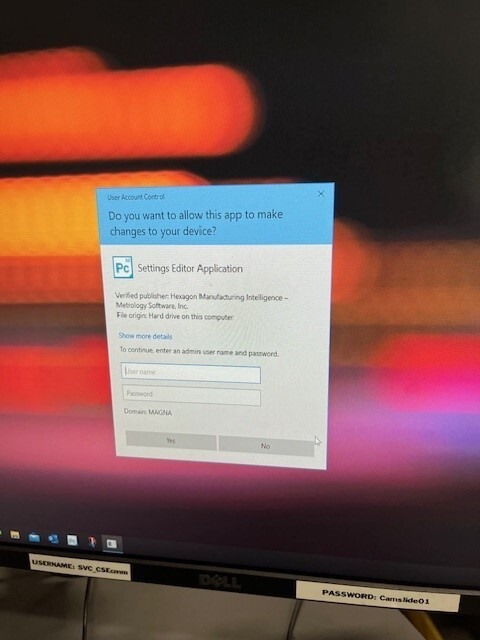
So, this works, but it also resets all my toolbars. When I restore using a backup from a computer that everything is working fine...the edit window disappears again.
It's a little frustrating.
Can you find the edit window at all or is it completely gone? Like can you see even a tiny corner of it?
Try plugging in a second monitor, then using the windows display settings you can drag the location of the second monitor around in space and try to find it. (sounds kooky but does work) Once its been found and returned home you can save a new window layout.
| © 2024 Hexagon AB and/or its subsidiaries. | Privacy Policy | Cloud Services Agreement |