I have brand new computer and new offline PCDMIS 2023.20 installation done by IT but after lunching PCDMIS I'm unable to open any programs or create a new one.
When I click on New Routine Icon nothing happens.
Any suggestions?
Your Products have been synced, click here to refresh
I have brand new computer and new offline PCDMIS 2023.20 installation done by IT but after lunching PCDMIS I'm unable to open any programs or create a new one.
When I click on New Routine Icon nothing happens.
Any suggestions?
Make sure you have created an environment first. If you haven't created an environment, you can't open/create programs.
Start PC-DMIS as administrator (or else you cannot create an environment) and goto "Edit" and then "Environment" something.
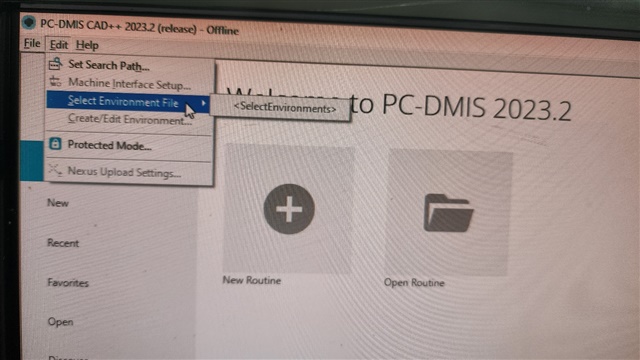
it doesn't allow me to do anything. all options are greyed out.
Are you running as Administrator? It should say (Administrator)
Is your shortcut also set to run as Administrator?
I believe right clicking on the shortcut and selecting "Run as administrator" is different than this checkbox here. I could be wrong.
Yeah, don't do that. What needs to happen is to run the new version in Administrator mode first, by right clicking on the icon and selecting Run As Administrator... then once the software loads, close it out, then run as normal afterwards.
thank you, guys, for your suggestions.
thank you, guys, for your suggestions.
| © 2024 Hexagon AB and/or its subsidiaries. | Privacy Policy | Cloud Services Agreement |