I need help... What cell expression should I add to get JOB NUMBER and PART NUMBER?
Thank you!
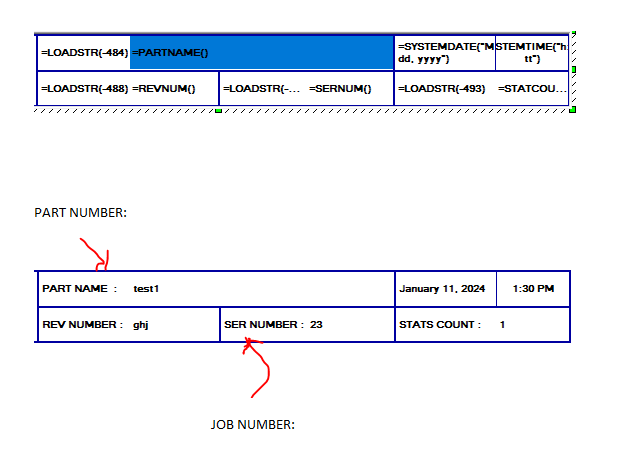
Your Products have been synced, click here to refresh
I need help... What cell expression should I add to get JOB NUMBER and PART NUMBER?
Thank you!
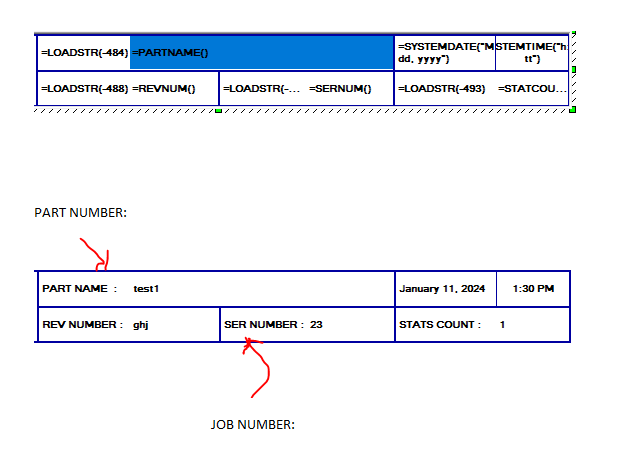
Do you want to modify part name to be "Part Number" and Ser Number to be Job Number?
Do you mean how do you get those values into ASSIGNMENTS?
Yes
I want to edit the header.
You can merge those cells horizontally and put this in a cell, and within your programs create assign statements that pull in data from an input type comment
= "Part Number: " + VARIABLE("V1")
= "Job Number: " + VARIABLE("V2")
All the cells where it says =LOADSTR(###) is basically doing a lookup of the number in brackets, based on the language PCDMIS is running in. It's done this way so that the report templates work with different languages.
You can simply delete the LOADSTR(###) text and type "Part Number" and "Job Number" in there in the appropriate cells.
Then save the Lebel template and refresh the report.
C1 =COMMENT/INPUT,NO,FULL SCREEN=NO,
Please Edit Comment Text!
C2 =COMMENT/INPUT,NO,FULL SCREEN=NO,
Please Edit Comment Text!
ASSIGN/V1=C1.INPUT
ASSIGN/V2=C2.INPUT
I tried your method because it's faster and it doesn't work. it doesn't show me anything.
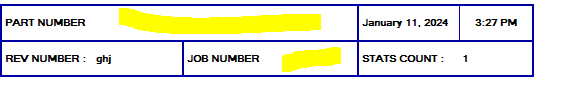
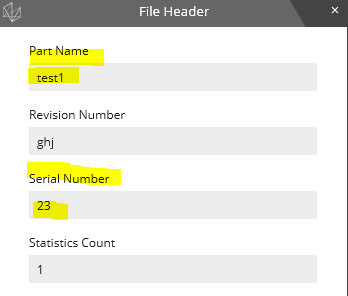
I wanted to merge it, but I can't. Do you have an idea why?
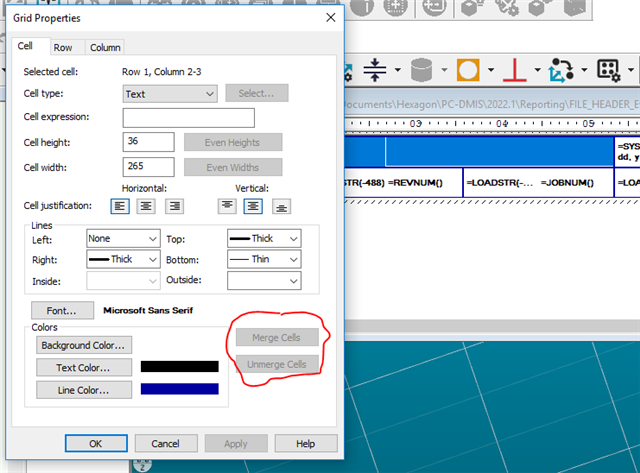
Have to unmerge the one on the right first, as it's already merged by default
If you are having trouble with merging do this without merging. I only merged to have more space in case of long data strings.
="Part Number: " in first cell of top row
= VARIABLE("V1") in second cell of top row
= "Job Number: " in Serial Number cell
= VARIABLE("V2") in the cell to the right of Serial Number
| © 2024 Hexagon AB and/or its subsidiaries. | Privacy Policy | Cloud Services Agreement |