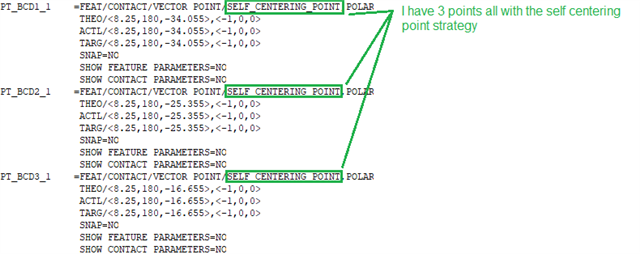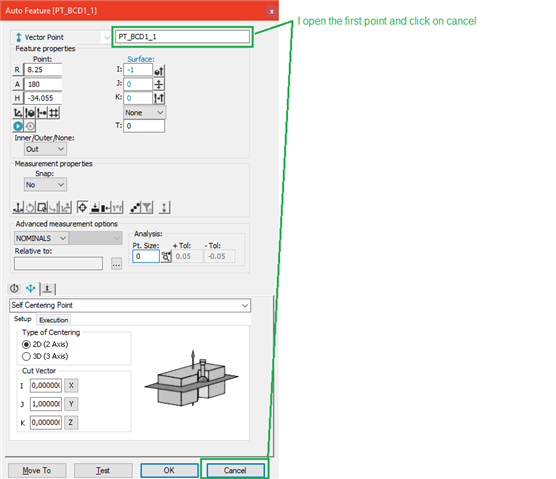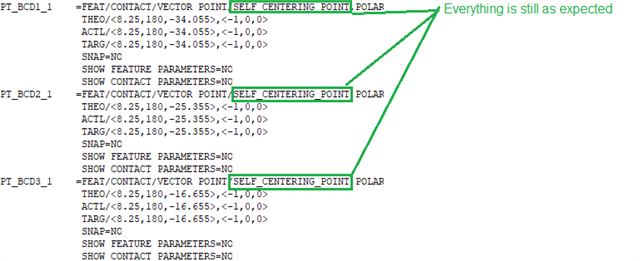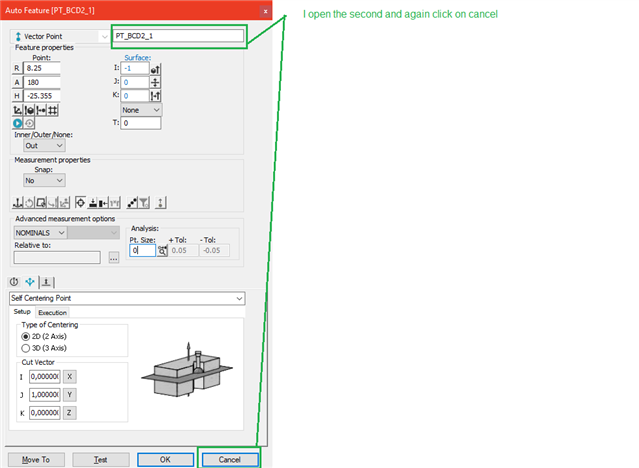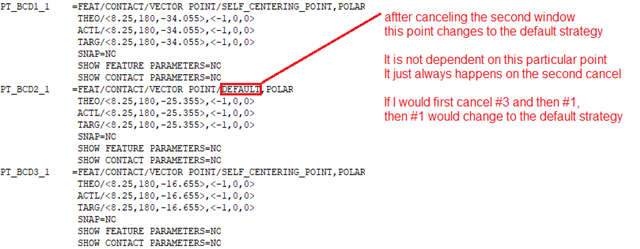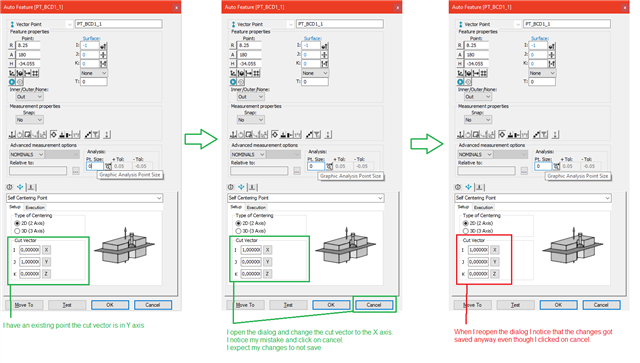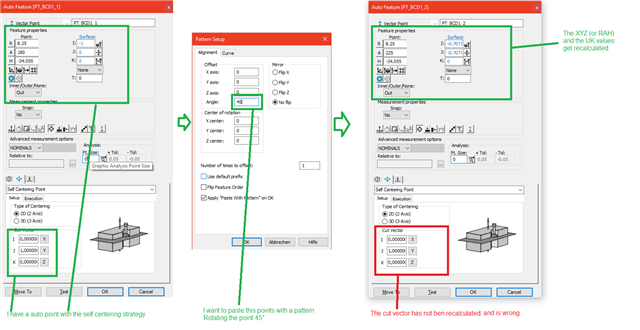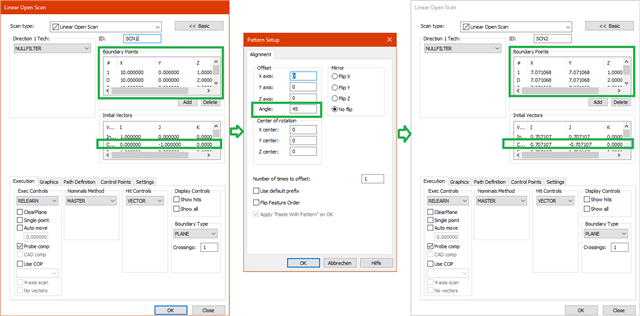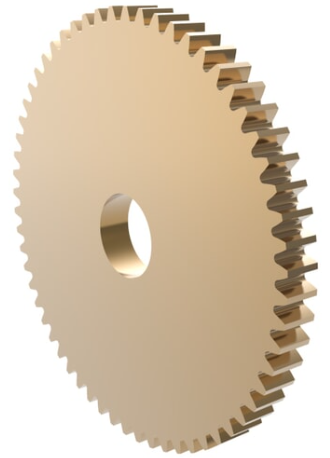Hello
I found three bugs with the auto vector point self centering point strategy.
- If you cancel the auto feature dialog of two different auto points (which use the self centering strategy) the second one will reverse to the default strategy.
- The cut vector saves the input value even when hitting the cancel button
- the cut vector doesn't get recalculated when pasting with a pattern
Especially the first bug is a huge annoyance as we got wrong results when we don't notice the strategy changing by itself.