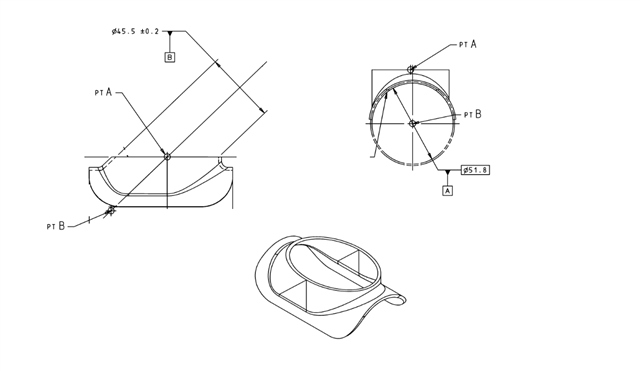Hello Everyone,
I've been trying for some time to align this freestate and I'm not having much luck locking it in. Could someone please point me in the right direction.
I've been trying to measure B datum as a cylinder and A Datum as an eclipse? Not used to working with parts like this. There is no C datum callout.
I greatly appreciate any tips as I've just about pulled all my hair out.