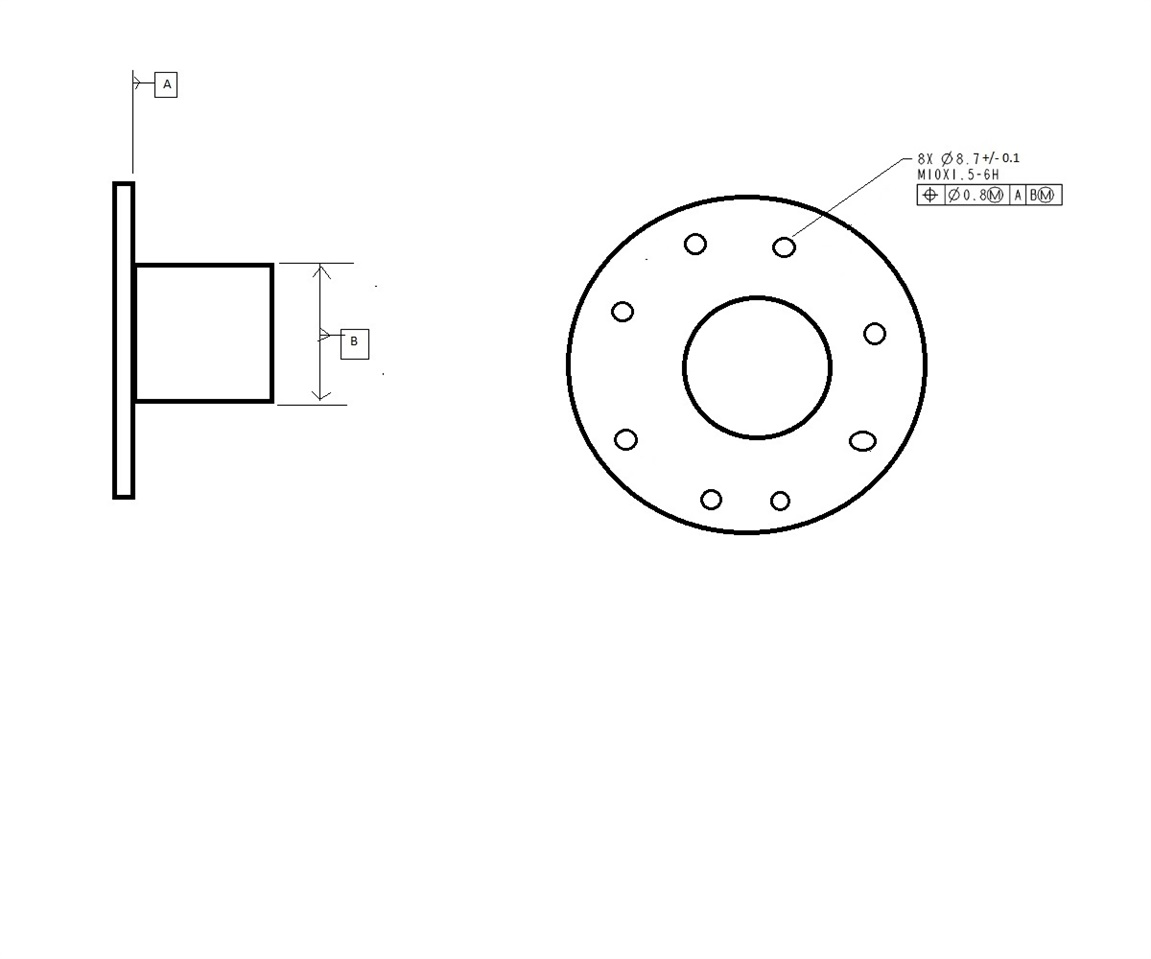This is going to be a mouthful because I'm not even sure how to phrase what I'm trying to understand. But here goes. I'm struggling to understand how position works for holes that have no "clocking" datum in the FCF. Typically I check round parts, most likely used in transmissions I think. There is usually a face with a bolt hole pattern called out as Datum A, and a cylinder called out as Datum B, which is perpendicular to Datum A. See by crude drawing below (I'm no artist). In every piece of training material I've seen, anytime there is a hole or hole pattern with a position callout, the FCF always constrained all six DOF. The majority of prints I see where I work look like my drawing. There is nothing constraining how the holes are rotated or "clocked" around the central cylinder. I've even seen a few prints where the holes are positioned to A only. What I'm trying to understand is what effect this has on the results when I build the FCF to match the print. All too often, the holes report out of position unless I add some sort of clocking feature, either by creating my own tertiary Datum from a notch or casting edge or something like that and adding it to the FCF (going against the print), or by using a legacy dimension with my current alignment in which I have all 6 DOF restrained. I don't think I understand why they would report out of tolerance with an AB DRF. Aren't the holes, in a sense, free to "spin" about the Datum B axis in order to find their best position? I would think having a more restrictive DRF would make the hole positions worse, but it seems to be the opposite in my case. Anytime I see hole positions explained in some example, the DRF always constrains all six DOF. So I don't know if I'm dealing with bad parts, bad callouts on the print, or if I'm actually doing something wrong in my routine. If anyone out there understands what I'm trying to understand and can explain it to me, I'd be extremely grateful. There isn't really anyone at work who can help me. Ultimately, I'm trying to comprehend what effects the DRF has on hole position when only 5 or fewer DOF are restrained.