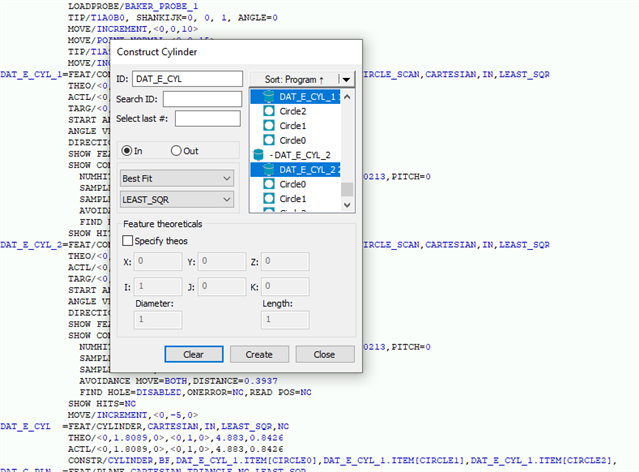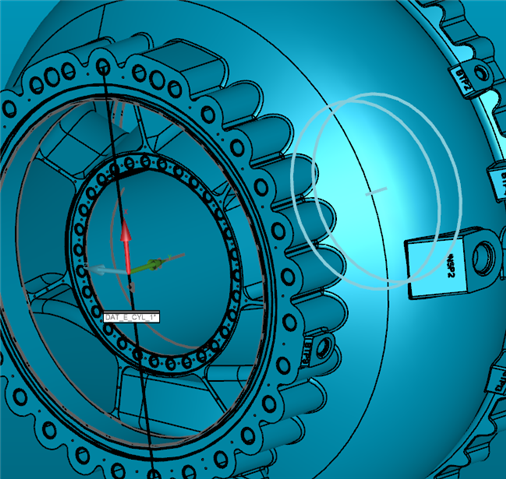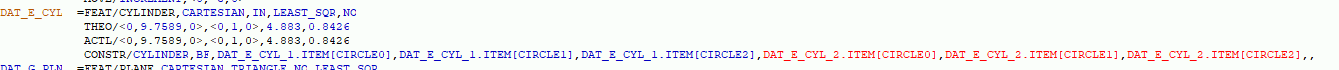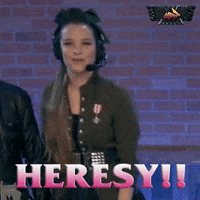Hello. I created two auto-cylinders with 3 levels and as a Adaptive Cylinder Concentric Circle Scan. When you go into a constructed feature there is a plus sign with circle00-01-02. I created one cylinder from these two cylinders as there was a break in the bore that I had to specify two cylinders instead of just use one.
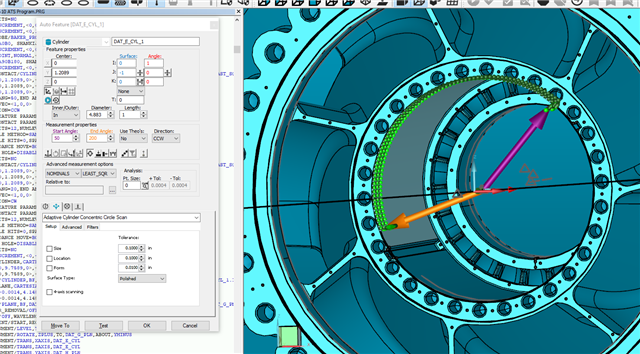
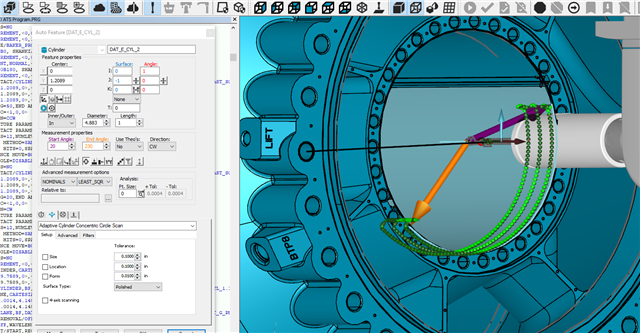
The glitch is the constructed cylinder I made shoots the points all the way down the part. Is this just a graphical glitch and it should work fine or can you not construct a cylinder from these circle00-01-02's? When I save and leave the program and go back, my constructed feature for datum e loses the features highlighted and I have to reselect it. For some reason cylinder 2 is in red but I executed it.
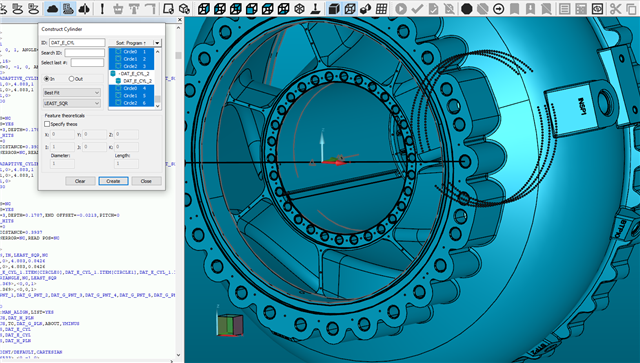

I had to go into the constructed feature and reselect the second cylinder as it was no longer highlighted. It doesn't make sense as some times both cylinders are in red.
I am programming this all offline. I'm unsure if it will work as I've never constructed a cylinder like this.
Thanks