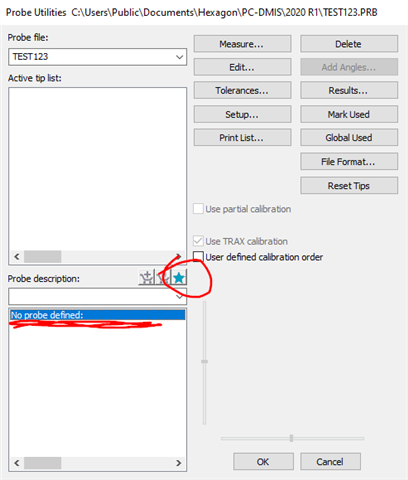We are running PC-DMIS CAD++ Version 2016.0 (Release) x64 Build# 1179 (Service Pack 10)
The computer where our CMM software was corrupted and we lost everything on it. Reloaded everything, including PC-DMIS.
When we start PC-DMIS it does not have any probe information, no probe changer, nothing in any drop down menus, nothing.
The search path for the probe directory is “C:\Program Files\Hexagon\PC-DMIS 2016.0 64-bit\” and the actual probe.dat path is "C:\Program Files\Hexagon\PC-DMIS 2016.0 64-bit\PROBE.DAT", which is correct. We don’t have a usrprobe.dat file.
The probe.dat file is 518 KB and appears to have all the standard probe build information required.
How do we correct this?
Thank You