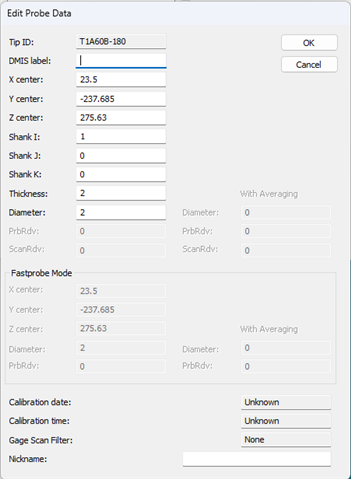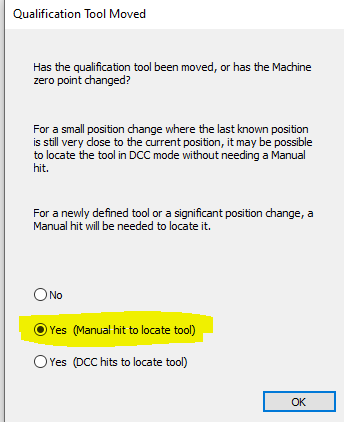Hello,
Having an issue with the Probe not calculating the vectors during calibration.
1. When I select "reset" the default value is off, seems to always come back a (i=1,j=0,k=0) no matter what angle I am on.
2. When I try to calibrate (say A6-B-180) I have to calculate the i,j,k vectors. I don't know why the system does not know what angle it is at.
Any suggestions would be greatly appreciated.