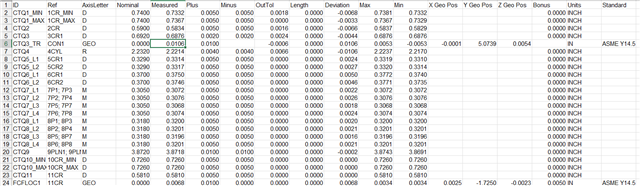Hi, im using PC-DMIS 2022.1 SP4. Generating generic txt file with dimensions only shows simple dimensions like distances. Dimensions like positions, that have from with it are not showed when i export them with export -> generic -> txt. Why ?
Your Products have been synced, click here to refresh