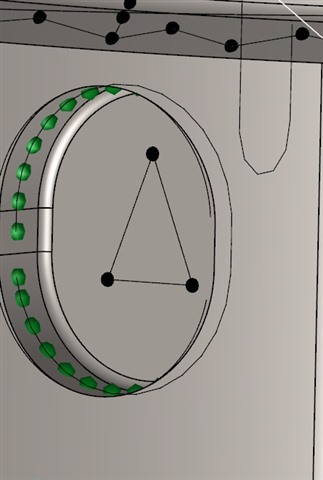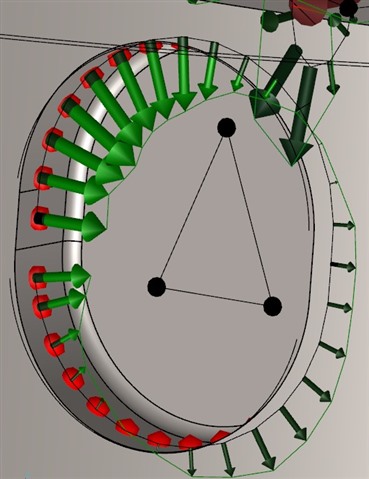We updated to 2023.2 from 2017 R2.
When we load a program with no part data we get acceptable green dots like the first image.
Then we run a part and get red dots with green arrows. I think you can see how this is odd and conflicting as red is typically out of tolerance.
Anyway to keep the hit points always green so we know the hit points are a linear scan vs black hit points which are vector points?
Thanks.