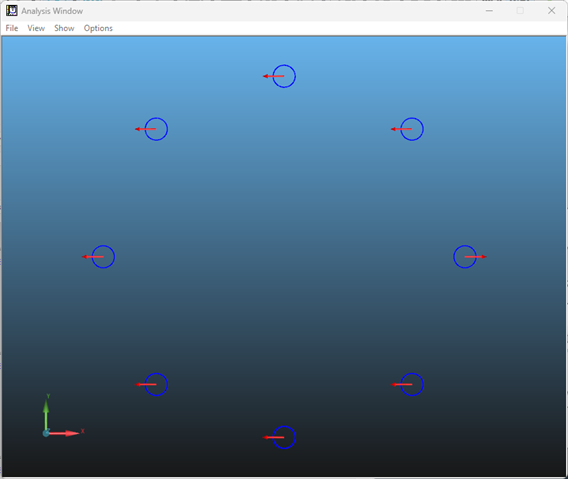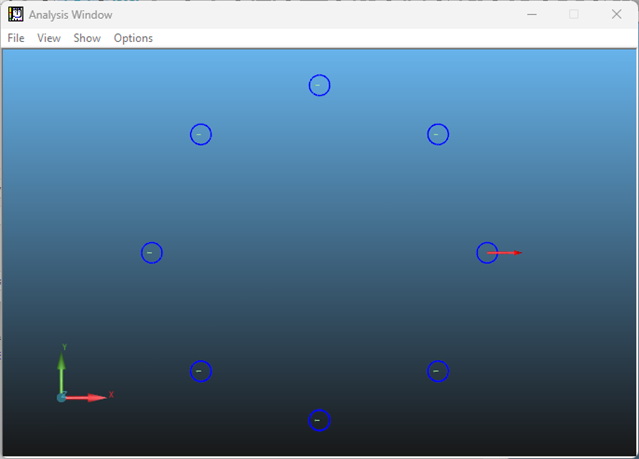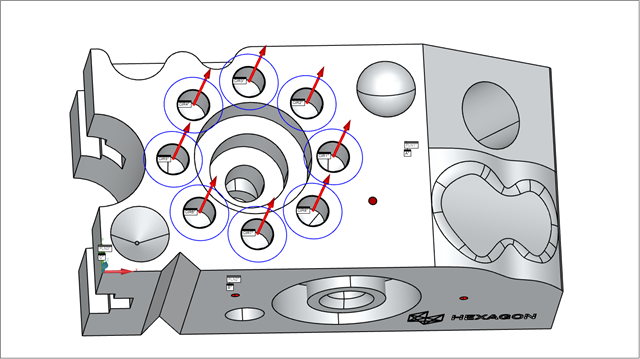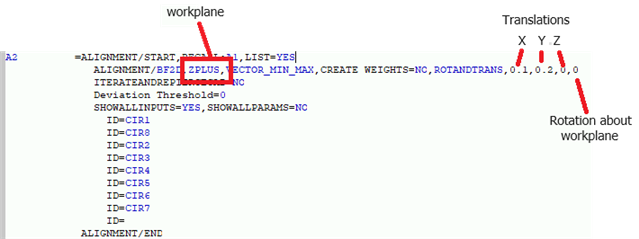Can someone explain how a best fit alignments used to troubleshoot manufacturing processes?
Pros/ cons of best fit vs normal alignment?
I'm having a hard time understanding how using a best fit would help with troubleshooting over a normal alignment.
Please provide detail in explanations.
Thanks.