Does anyone know how to add this to the report?
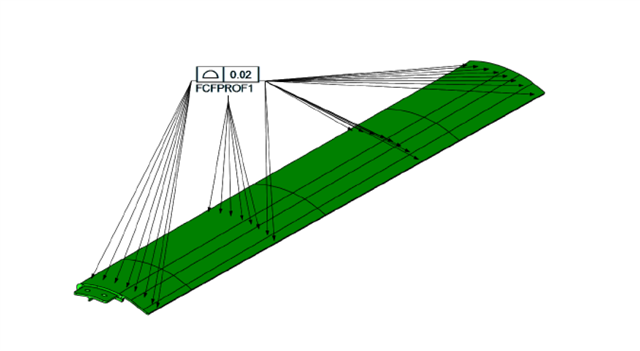
Your Products have been synced, click here to refresh
Does anyone know how to add this to the report?
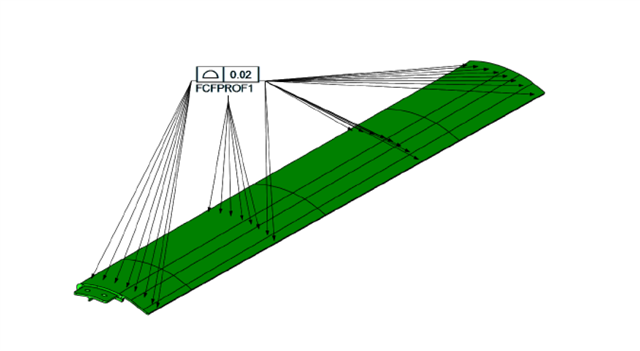
First, go to INSERT>DIMENSION and check that you do not have "Use Legacy Dimensions" checked...
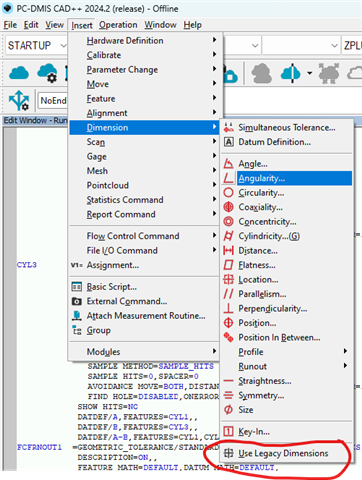
Then either go through the same menu to select profile of a surface or click the icon on the dimension toolbar...
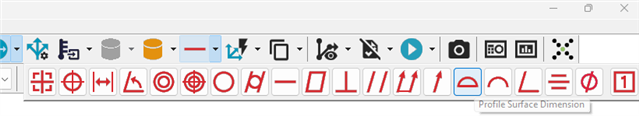
You can then select the feature you need to report and build the feature control frame...

.
If it's an older version (2020 R1 or older), it will be using XactMeasure rather than Geometric Tolerance commands. The steps are the same but the feature control frame dialog will look slightly different.
First, go to INSERT>DIMENSION and check that you do not have "Use Legacy Dimensions" checked...
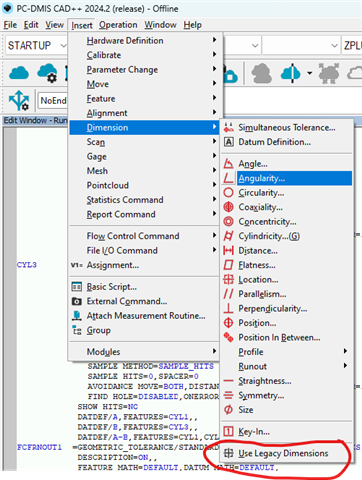
Then either go through the same menu to select profile of a surface or click the icon on the dimension toolbar...
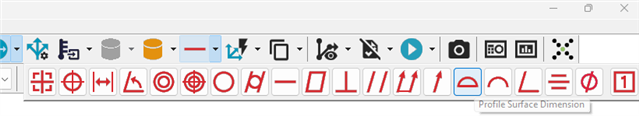
You can then select the feature you need to report and build the feature control frame...

.
If it's an older version (2020 R1 or older), it will be using XactMeasure rather than Geometric Tolerance commands. The steps are the same but the feature control frame dialog will look slightly different.
I understood, thank you!
But my question is about how to add the Profile of tolerance symbol control frame and the arrows pointing to the areas inspected.
I saw this on the top of a PCDMIS report and want to add it to my customers.
Are you talking about something like this? Where it has X <-----> Y
I believe you may need to control those zones yourself, as I don't think there is this function available in PC-DMIS currently. Maybe I'm wrong
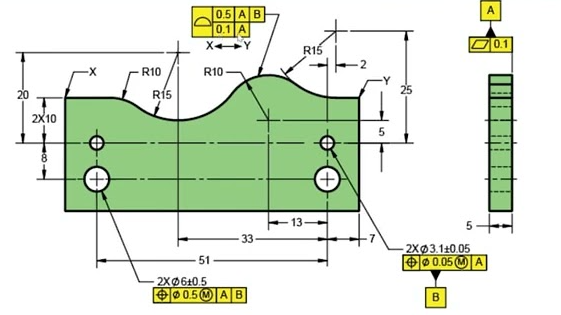
I understood, thank you!
But my question is about how to add the Profile of tolerance symbol control frame and the arrows pointing to the areas inspected.
I saw this on the top of a PCDMIS report and want to add it to my customers.
Maybe it was using a different report template? The Text and Cad reporting template would do what you describe.
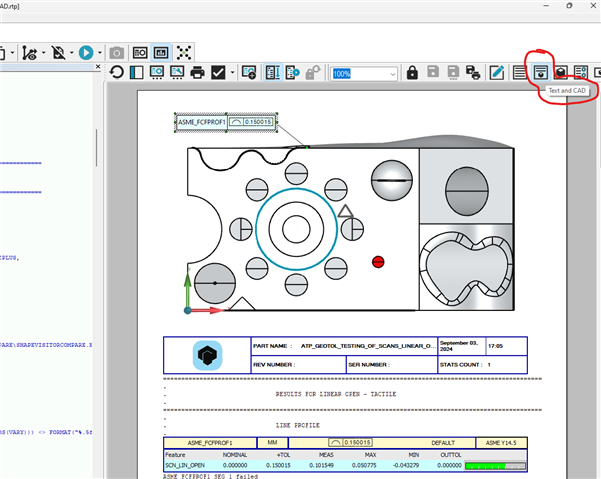
That's getting close! But still want to show the arrows to the multiple points inspected.
Only other things I can thing of are to add a graphical analysis: Inserting Commands Related to the Analysis Window (hexagon.com)
or turn on CAD graphics (in the dimension command) and then use a snapshot to display on the report: Inserting Snapshots (hexagon.com)
| © 2025 Hexagon AB and/or its subsidiaries. | Privacy Policy | Cloud Services Agreement |