Feature control frame asks Position of ID to Top Plane -A- and -B-. Datum -B- is 3 datum target points all at different radial distances. Would Datum -B- just be reported as separate points or do you combine all 3 for a feature? Thanks for any help.

Your Products have been synced, click here to refresh
Feature control frame asks Position of ID to Top Plane -A- and -B-. Datum -B- is 3 datum target points all at different radial distances. Would Datum -B- just be reported as separate points or do you combine all 3 for a feature? Thanks for any help.

Datum targets are to be construed as one feature of size. Combine all three to make one diameter. Unless this is some weird elliptical/eccentric oil pump or other weird design with an intentionally not concentric set of features... i would make sure my B origin stays concentric with the rest of the part, by using basic offset values if the B datum radii are different.
Ok, so changing the Basic Radial distances to make them all the same is ok? I will try that and see what happens. Thank you.
Strike all that. lol. lemme Re-phrase, now that I noticed your basic Radii.
First off, the drawing implies a common origin (a datum for the datum) if each B target has a radius from a unknown origin point how do you correlate them?!
So from that implied common origin, presuming the ID? Measure a circle for each "tooth". construct a 2d line from implied origin to each tooth's center. then construct a generic point that's along that line + each tooth's radius to get each datum target point.
Then, take those points and basic-offset a generic point B1 inboard by 0.25 (to make a theo of 3.375 r), and B2 (bottom one) inboard by 0.125 (to make a theo of 3.375r as well). Origin to those points as B. it should be concentric to your implied origin.
Measure F from there.
Why not just keep it simple and align the part to A-F-C assuming C will stop rotation, and the just dimension back to datum B "circle" created from the 3 targets? Kind of thinking the drafter intended the three center points to be the targets here?
The FCF will ignore your alignment anyways so why fuss over it because its "more proper."
There is no C / tertiary datum communicated.
B "Circle" is eccentric (it's not centered to the F feature being controlled by [A][B]).
I know, that doesn't mean it's not on the rest of the drawing we didn't see. Maybe the drafter skipped from B to F.
I just meant to "align" the part to the CMM it would be handy to use another datum, hopefully one that stops rotation. Once its aligned just measure it and move on with life. Unless he's using legacy that is....
But does it matter if the circle constructed from 3 points is eccentric? Once the FCF is calculated will it matter in which order the features were picked up?
Speaking of that, hope someone doesn't load that in the CMM in the wrong orientation.
 PDFDoes this look like you suggested?
PDFDoes this look like you suggested?
 PDFDoes this look like you suggested?
PDFDoes this look like you suggested?
No, that entirely isolates your actual measured values. That's just creating a concentric circle to your current alignment (the generic points are completely irrelevant to B datum targets).
Here's a simulated example of code (the formal code insert isn't working for me right now):
<code>
TOPPLN_A =FEAT/CONTACT/PLANE/DEFAULT,CARTESIAN,OUTLINE,LEAST_SQR
THEO/<0,0,0>,<0,0,1>
ACTL/<0,0,0>,<0,0,1>
TARG/<0,0,0>,<0,0,1>
ANGLE VEC=<1,0,0>,RADIAL
SHOW FEATURE PARAMETERS=NO
SHOW CONTACT PARAMETERS=NO
A3 =ALIGNMENT/START,RECALL:A1,LIST=YES
ALIGNMENT/LEVEL,ZPLUS,TOPPLN_A
ALIGNMENT/END
ID =FEAT/CONTACT/CIRCLE/DEFAULT,POLAR,OUT,LEAST_SQR
THEO/<0,0,0>,<0,0,1>,2,0
ACTL/<0,0,0>,<0,0,1>,2,0
TARG/<0,0,0>,<0,0,1>
START ANG=0,END ANG=0
ANGLE VEC=<1,0,0>
DIRECTION=CW
SHOW FEATURE PARAMETERS=NO
SHOW CONTACT PARAMETERS=NO
A2 =ALIGNMENT/START,RECALL:A1,LIST=YES
ALIGNMENT/TRANS,XAXIS,ID
ALIGNMENT/TRANS,YAXIS,ID
ALIGNMENT/END
CIR_B1 =FEAT/CONTACT/CIRCLE/DEFAULT,POLAR,OUT,LEAST_SQR
THEO/<3.375,360,0>,<0,0,1>,0.5,0
ACTL/<3.375,0,0>,<0,0,1>,0.5,0
TARG/<3.375,360,0>,<0,0,1>
START ANG=0,END ANG=180
ANGLE VEC=<0,1,0>
DIRECTION=CW
SHOW FEATURE PARAMETERS=NO
SHOW CONTACT PARAMETERS=NO
B1_TARGET =GENERIC/POINT,DEPENDENT,POLAR,$
NOM/XYZ,<3.625,360,0>,$
MEAS/XYZ,<CIR_B1.PR+CIR_B1.R,CIR_B1.PA,0>,$
NOM/IJK,<1,0,0>,$
MEAS/IJK,<1,0,0>
CIR_B2_BOTTOM=FEAT/CONTACT/CIRCLE/DEFAULT,POLAR,OUT,LEAST_SQR
THEO/<3.25,120,0>,<0,0,1>,0.5,0
ACTL/<3.25,120,0>,<0,0,1>,0.5,0
TARG/<3.25,120,0>,<0,0,1>
START ANG=30,END ANG=210
ANGLE VEC=<-1,0,0>
DIRECTION=CW
SHOW FEATURE PARAMETERS=NO
SHOW CONTACT PARAMETERS=NO
B2_TARGET =GENERIC/POINT,DEPENDENT,POLAR,$
NOM/XYZ,<3.5,120,0>,$
MEAS/XYZ,<CIR_B2_BOTTOM.PR+CIR_B2_BOTTOM.R,CIR_B2_BOTTOM.PA,0>,$
NOM/IJK,<1,0,0>,$
MEAS/IJK,<1,0,0>
CIR_B2_RIGHT=FEAT/CONTACT/CIRCLE/DEFAULT,POLAR,OUT,LEAST_SQR
THEO/<3.125,240,0>,<0,0,1>,0.5,0
ACTL/<3.125,240,0>,<0,0,1>,0.5,0
TARG/<3.125,240,0>,<0,0,1>
START ANG=-30,END ANG=150
ANGLE VEC=<1,0,0>
DIRECTION=CW
SHOW FEATURE PARAMETERS=NO
SHOW CONTACT PARAMETERS=NO
B2_RIGHT_TARGET=GENERIC/POINT,DEPENDENT,POLAR,$
NOM/XYZ,<3.375,240,0>,$
MEAS/XYZ,<CIR_B2_RIGHT.PR+CIR_B2_RIGHT.R,CIR_B2_RIGHT.PA,0>,$
NOM/IJK,<1,0,0>,$
MEAS/IJK,<1,0,0>
B1_WITHBASIC=GENERIC/POINT,DEPENDENT,POLAR,$
NOM/XYZ,<B1_TARGET.TPR-0.25,B1_TARGET.TPA,0>,$
MEAS/XYZ,<B1_TARGET.PR-0.25,B1_TARGET.PA,0>,$
NOM/IJK,<0,-1,0>,$
MEAS/IJK,<0,-1,0>
B2_WITHBASIC=GENERIC/POINT,DEPENDENT,POLAR,$
NOM/XYZ,<B2_TARGET.TPR-0.125,B2_TARGET.TPA,0>,$
MEAS/XYZ,<B2_TARGET.PR-0.125,B2_TARGET.PA,0>,$
NOM/IJK,<0,-1,0>,$
MEAS/IJK,<0,-1,0>
CIR_B2 =FEAT/CIRCLE,CARTESIAN,IN,LEAST_SQR,YES
THEO/<0,0,0>,<0,0,1>,6.75
ACTL/<0,0,0>,<0,0,1>,6.75
CONSTR/CIRCLE,BF,2D,B1_WITHBASIC,B2_WITHBASIC,B2_RIGHT_TARGET,,
OUTLIER_REMOVAL/OFF,3
FILTER/OFF,UPR=0
A4 =ALIGNMENT/START,RECALL:A2,LIST=YES
ALIGNMENT/TRANS,XAXIS,CIR_B2
ALIGNMENT/TRANS,YAXIS,CIR_B2
ALIGNMENT/END
F_DIA=FEAT/CONTACT/CIRCLE/DEFAULT,POLAR,OUT,LEAST_SQR
THEO/<0,0,0>,<0,0,1>,6,0
ACTL/<0,0,0>,<0,0,1>,6,0
TARG/<0,0,0>,<0,0,1>
START ANG=0,END ANG=0
ANGLE VEC=<1,0,0>
DIRECTION=CW
SHOW FEATURE PARAMETERS=NO
SHOW CONTACT PARAMETERS=NO
</code>
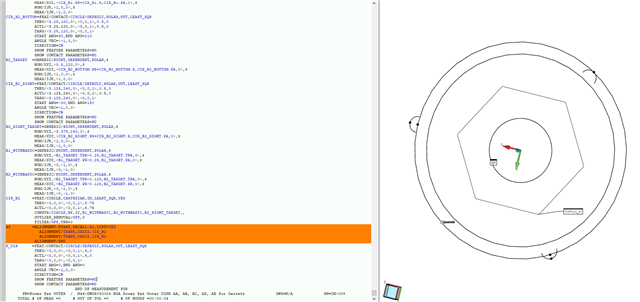
Note: there's definitely shorter/cleaner ways to do this, but i'm keeping it as straightforward as possible to help wrangler325 learn.
Are you having trouble with the Insert > Code as well? It is the AI translation API. Set the language to original if so.
Looking at the options, there is no "original" it the <code> insert defaulted to "text", and crashed the browser when i clicked OK (OK button went from being a blue box to just text, so there's def something funky in the website).
Yes, it's the AI translation API, I had messaged the admin about it. On the top right of the webpage, there is that new globe icon, select "Original". It is screwing with the HTML formatting of the OK and Cancel buttons, making them swap, and removing button style.
Original HTML
<fieldset class="field-list"> <ul class="field-list"> <li class="field-item"> <span class="field-item-input"> <a href="#" class="internal-link save-form">Ok</a> <a href="#" class="internal-link cancel">Cancel</a> </span> </li> </ul> </fieldset>AI Translation HTML - Added Extra Span element surrounding the anchor element with the href for cancel button when they should be both in a single span tag with separate anchor elements. Also changed the Ok button class to "cancel" from "save-form", and the Cancel button class to "save-form" from "cancel"
<fieldset class="field-list"> <ul class="field-list"> <li class="field-item" data-intento-modified="🌐"> <span class="field-item-input"> <a href="#" class="internal-link cancel">Ok</a> </span> <span href="#" class="internal-link save-form"> <a>Cancel</a> </span> </li> </ul> </fieldset>
Alternatively you can add these two filters to your Adblocker of choice, if applicable.
!Block Inten AI Translation API ||inten.to^ ||api.inten.to^
oh wow, ok, here's attempt #2, look at that it worked! Nice!! Good to know WilliamL . The API was automatically un-bolding my code in the original post as well. quite frustrating. BOLD+ITALICS, it would work.
TOPPLN_A =FEAT/CONTACT/PLANE/DEFAULT,CARTESIAN,OUTLINE,LEAST_SQR THEO/<0,0,0>,<0,0,1> ACTL/<0,0,0>,<0,0,1> TARG/<0,0,0>,<0,0,1> ANGLE VEC=<1,0,0>,RADIAL SHOW FEATURE PARAMETERS=NO SHOW CONTACT PARAMETERS=NO A3 =ALIGNMENT/START,RECALL:A1,LIST=YES ALIGNMENT/LEVEL,ZPLUS,TOPPLN_A ALIGNMENT/END ID =FEAT/CONTACT/CIRCLE/DEFAULT,POLAR,OUT,LEAST_SQR THEO/<0,0,0>,<0,0,1>,2,0 ACTL/<0,0,0>,<0,0,1>,2,0 TARG/<0,0,0>,<0,0,1> START ANG=0,END ANG=0 ANGLE VEC=<1,0,0> DIRECTION=CW SHOW FEATURE PARAMETERS=NO SHOW CONTACT PARAMETERS=NO A2 =ALIGNMENT/START,RECALL:A1,LIST=YES ALIGNMENT/TRANS,XAXIS,ID ALIGNMENT/TRANS,YAXIS,ID ALIGNMENT/END CIR_B1 =FEAT/CONTACT/CIRCLE/DEFAULT,POLAR,OUT,LEAST_SQR THEO/<3.375,360,0>,<0,0,1>,0.5,0 ACTL/<3.375,0,0>,<0,0,1>,0.5,0 TARG/<3.375,360,0>,<0,0,1> START ANG=0,END ANG=180 ANGLE VEC=<0,1,0> DIRECTION=CW SHOW FEATURE PARAMETERS=NO SHOW CONTACT PARAMETERS=NO B1_TARGET =GENERIC/POINT,DEPENDENT,POLAR,$ NOM/XYZ,<3.625,360,0>,$ MEAS/XYZ,<CIR_B1.PR+CIR_B1.R,CIR_B1.PA,0>,$ NOM/IJK,<1,0,0>,$ MEAS/IJK,<1,0,0> CIR_B2_BOTTOM=FEAT/CONTACT/CIRCLE/DEFAULT,POLAR,OUT,LEAST_SQR THEO/<3.25,120,0>,<0,0,1>,0.5,0 ACTL/<3.25,120,0>,<0,0,1>,0.5,0 TARG/<3.25,120,0>,<0,0,1> START ANG=30,END ANG=210 ANGLE VEC=<-1,0,0> DIRECTION=CW SHOW FEATURE PARAMETERS=NO SHOW CONTACT PARAMETERS=NO B2_TARGET =GENERIC/POINT,DEPENDENT,POLAR,$ NOM/XYZ,<3.5,120,0>,$ MEAS/XYZ,<CIR_B2_BOTTOM.PR+CIR_B2_BOTTOM.R,CIR_B2_BOTTOM.PA,0>,$ NOM/IJK,<1,0,0>,$ MEAS/IJK,<1,0,0> CIR_B2_RIGHT=FEAT/CONTACT/CIRCLE/DEFAULT,POLAR,OUT,LEAST_SQR THEO/<3.125,240,0>,<0,0,1>,0.5,0 ACTL/<3.125,240,0>,<0,0,1>,0.5,0 TARG/<3.125,240,0>,<0,0,1> START ANG=-30,END ANG=150 ANGLE VEC=<1,0,0> DIRECTION=CW SHOW FEATURE PARAMETERS=NO SHOW CONTACT PARAMETERS=NO B2_RIGHT_TARGET=GENERIC/POINT,DEPENDENT,POLAR,$ NOM/XYZ,<3.375,240,0>,$ MEAS/XYZ,<CIR_B2_RIGHT.PR+CIR_B2_RIGHT.R,CIR_B2_RIGHT.PA,0>,$ NOM/IJK,<1,0,0>,$ MEAS/IJK,<1,0,0> B1_WITHBASIC=GENERIC/POINT,DEPENDENT,POLAR,$ NOM/XYZ,<B1_TARGET.TPR-0.25,B1_TARGET.TPA,0>,$ MEAS/XYZ,<B1_TARGET.PR-0.25,B1_TARGET.PA,0>,$ NOM/IJK,<0,-1,0>,$ MEAS/IJK,<0,-1,0> B2_WITHBASIC=GENERIC/POINT,DEPENDENT,POLAR,$ NOM/XYZ,<B2_TARGET.TPR-0.125,B2_TARGET.TPA,0>,$ MEAS/XYZ,<B2_TARGET.PR-0.125,B2_TARGET.PA,0>,$ NOM/IJK,<0,-1,0>,$ MEAS/IJK,<0,-1,0> CIR_B2 =FEAT/CIRCLE,CARTESIAN,IN,LEAST_SQR,YES THEO/<0,0,0>,<0,0,1>,6.75 ACTL/<0,0,0>,<0,0,1>,6.75 CONSTR/CIRCLE,BF,2D,B1_WITHBASIC,B2_WITHBASIC,B2_RIGHT_TARGET,, OUTLIER_REMOVAL/OFF,3 FILTER/OFF,UPR=0 A4 =ALIGNMENT/START,RECALL:A2,LIST=YES ALIGNMENT/TRANS,XAXIS,CIR_B2 ALIGNMENT/TRANS,YAXIS,CIR_B2 ALIGNMENT/END F_DIA=FEAT/CONTACT/CIRCLE/DEFAULT,POLAR,OUT,LEAST_SQR THEO/<0,0,0>,<0,0,1>,6,0 ACTL/<0,0,0>,<0,0,1>,6,0 TARG/<0,0,0>,<0,0,1> START ANG=0,END ANG=0 ANGLE VEC=<1,0,0> DIRECTION=CW SHOW FEATURE PARAMETERS=NO SHOW CONTACT PARAMETERS=NO
Let me give this a shot, thank you.
Your method worked perfectly, thank you so much. We can use this approach for many part numbers that have this type of callout. It really feels good to know that your results are accurate and the way the drawing intended.
Awesome!!!!!!!!!!!!!!!!!!!!!!!!!!!!!!!!!!!!!
| © 2025 Hexagon AB and/or its subsidiaries. | Privacy Policy | Cloud Services Agreement |