Hello to all.
I have a bit of spare time here at work and i thought why my pcdmis on SP25M doesn't let me choose for hte user defined calibration while pcdmis on my tigo with HPSX1C let me choose it as i want.
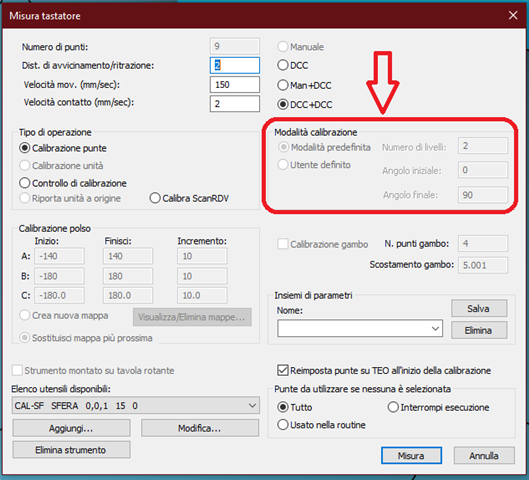
After searching the web i understood that it might be the operator mode with pcdmis, so i tried launching "PCDLRN.exe" from the root directory and it worked, i was able to change the uder defined parameters and also the number of hits!
So i created a new shortcut of this exe on my desktop and tried to see if it was working but sadly, again those options were greyed out.
I tried again with "PCDLRN.exe" but now even there those commands are greyed out.
Why? Can anybody help me?
