I am running into an issue when saving printouts. the screen says one thing, and the printout shows something totally different.
has anyone had this issue? How was it resolved?
Thank you
Your Products have been synced, click here to refresh
I am running into an issue when saving printouts. the screen says one thing, and the printout shows something totally different.
has anyone had this issue? How was it resolved?
Thank you
Are you saying the Report Window values that are displayed within PC-DMIS do not match the physical printout? Can you share a screenshot of the report window if so?
This is what the screen shows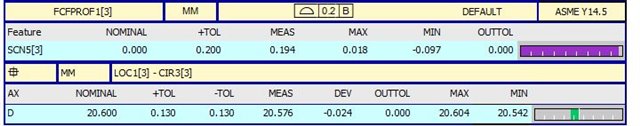
This is the print out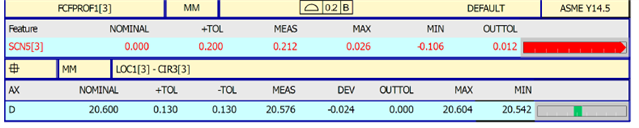
We have had that happen when there was a subprogram called before the dimensions (to park the machine in the home position) and then followed by a print command at the end of the program.
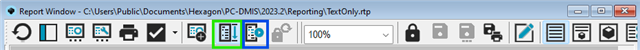
If you click the button for "View Last Execute Report Mode" surrounded by blue box in image above, does it change?
It changed to the rejected data
ArkansasBeeper-I do not have that in the program
Was this a program that ran all the way through without stopping? Or did it stop, then get continued with partial execution via CTRL+U / execute from Cursor
No, it ran all the way through
I cannot think of anything else at the moment except a partial execution, which would explain if the rejected data now matches the print out. When you change the toggle in the Report Window. Maybe Neil Challinor or Don Ruggieri will have a better understanding here.
I do have it Looping, if that matters
I do have it Looping, if that matters
I did notice you have a loop in there because of the bracketed reporting values like LOC1[3]. It probably is something related to looping, which I unfortunately do not know how it would affect the Report Window. Is the loop running the full program, then prompting for the next part after printing a report?
Yes
That may be it. I believe View Last Execution Report Mode should match your data. Have you had this issue in the past?
I had contacted Hexagon recently. A new program showed data, and the printout showed ERROR. They have not gotten back to me yet.
Before using 2024.2 do you know what versions you have used? And is this a new issue that occurred when moving to 2024.2
I am just learning to become a programmer. I do not recall this has happening before. We updated from 2024.1, 2022.2 previous to that
I am somewhat certain that the reason they do not match is due to looping. If you guys used DO/UNTIL instead of the built in LOOP function, the Report Window might stack all report data from each part ran into the report window from each loop. We have only one program with a "loop" that uses GOTO commands, and some variables. No issues with it matching, BUT we are 2023.2
Thank you. I will try that
Geo Tol does not like LOOPS! You have to have a print command at the end of each loop, to print off a report, then make sure DELETE_INSTANCES is on. There is an issue with how that geometric library operates and "holds onto" data. You can run a flow that will print off the first one, then append reports to that original report when the loop is greater than 1.
Look into using the DO/UNTIL function rather than the native LOOP function within PC-DMIS.
Ok, thank you
| © 2025 Hexagon AB and/or its subsidiaries. | Privacy Policy | Cloud Services Agreement |