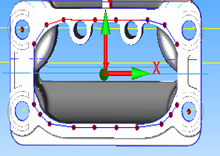1st- the profile of the gasket surface
2nd - height of "inspection points" from datum (A) in Z axis
Now the inspection points are present on the CAD. The screen shot is attached.
I used "vector points" to construct the points as shown on the surface. The alignment was Iterative, using three datums, the gasket surface plane (A), the hole on the top left corner (B) and the hole on the bottom right corner (C). When I execute this program, the alignment looks ok, the plane and the circles align properly, but when I try and measure the vector points, the measured points somehow get projected away from the surface! Cannot figure out what I am doing wrong! Can anyone help me with this please? Thanks
AD
Attached Files