Anyone deal with this problem (link):
https://support.hexagonmi.com/s/article/I-have-no-live-image-for-the-camera-and-a-PC-DMIS-Framegrabber-initialization-error-How-do-I-fix-this-1527312543620
Tried the Hexagon 'solution' - but I don't think so! The camera went south for no reason. And... it remains a "NO" I'm not available.
Any ideas??
Thanks!
(see images from the camera manager)
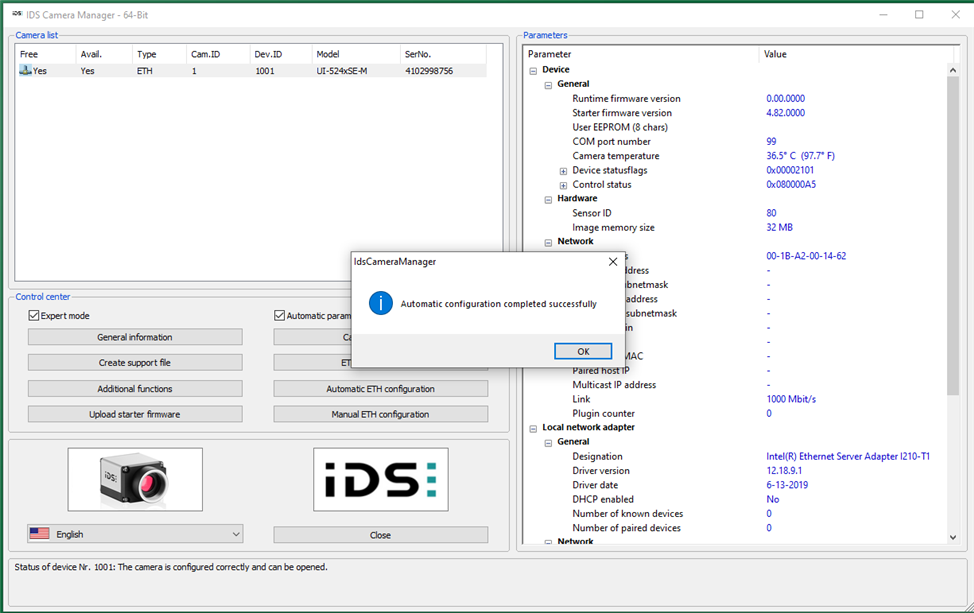
But Hey!! The camera manager says this too! :
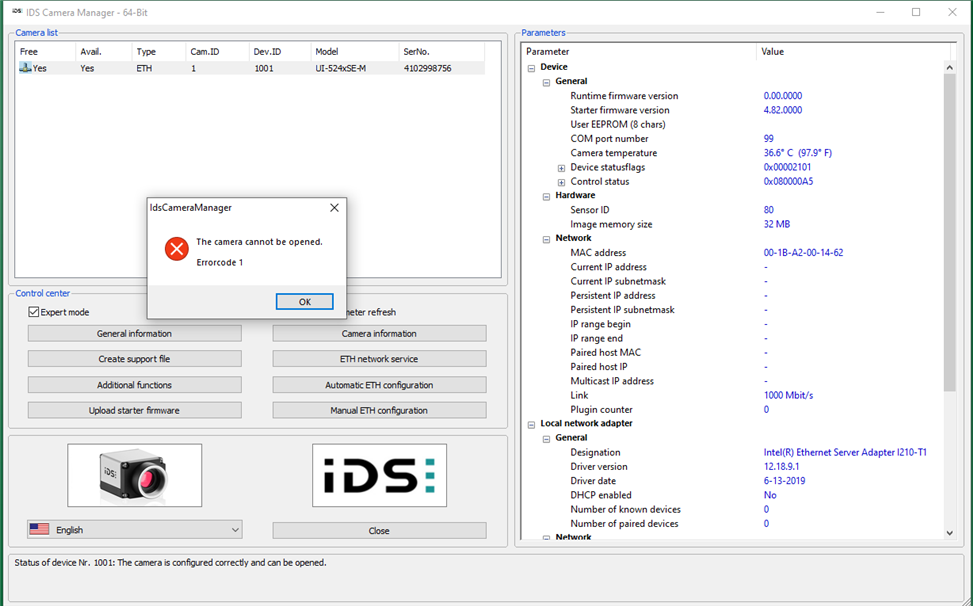
Whoaaa. The Mycrona guys in the Black Forest left town... and left us Optiv customers holding 2 LBs of s*it in a 1LB bag.
